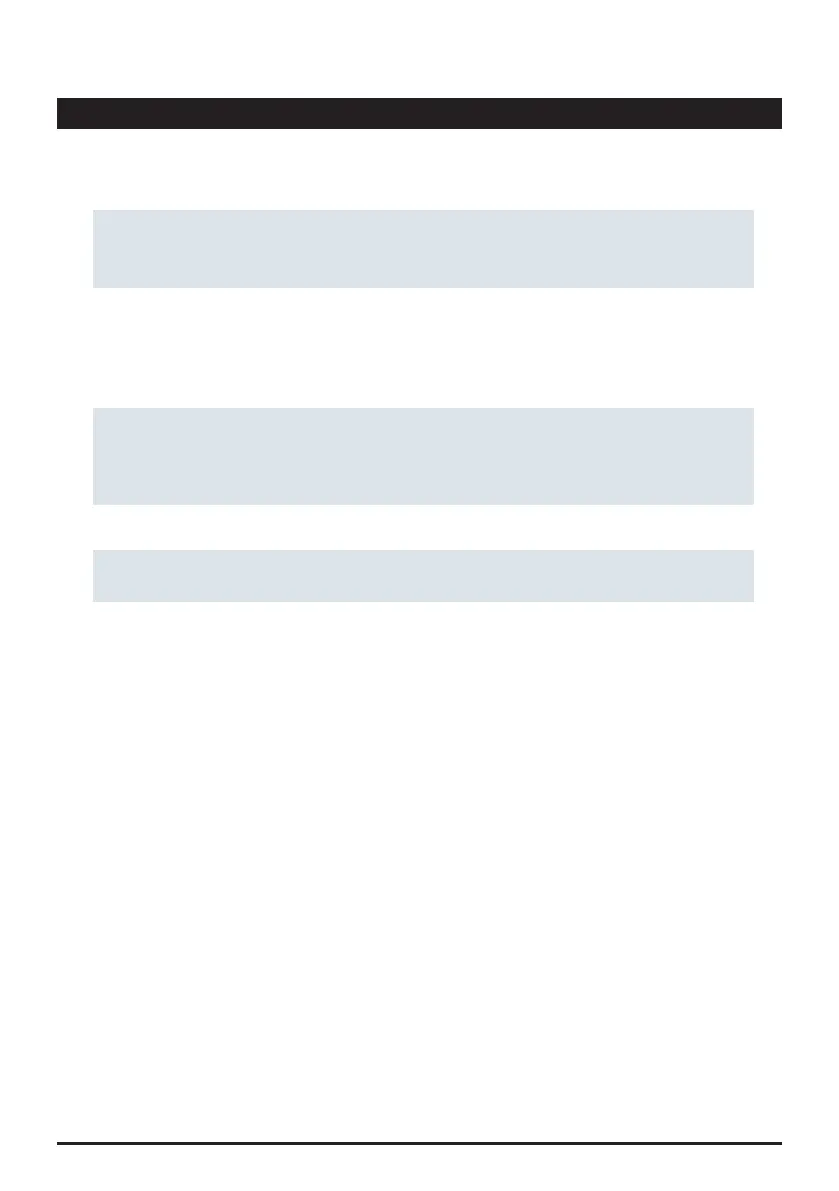Please keep your PrimeLab 2.0 clean!
Do not use detergents to clean your PrimeLab 2.0 but solely use little water and a soft cloth.
Make sure the transparent part (behind the vial-adapter) is properly clean and the vials used are
without fingerprints, dirt, scratches. Always keep the sampling chamber (behind the vial adapter)
clean. On 4 sides of the chamber, you will see small holes behind on a dark plastic part. The LEDs
and sensors are located behind these. All transparent parts in front must be dry and clean.
Avoid water entering the USB port of your PrimeLab 2.0.
The PrimeLab beams light (LED) from one side of the measurement-chamber through the
measurement chamber to the sensor(s) on the opposite or 90° side of the measurement chamber.
Any interference (dirt, fingerprints, scratches) influence the light beam (less transmission) and will
lead to wrong readings / wrong or failed calibration.
Do not exert any pressure when cleaning your PrimeLab 2.0, especially when cleaning the display.
Clean the plastic pane in front of the camera lens to ensure that QR-codes (Available for you soon)
can be recognized properly.
Any soiling must be cleaned properly.
Cleaning the device
PrimeLab2.0
60
