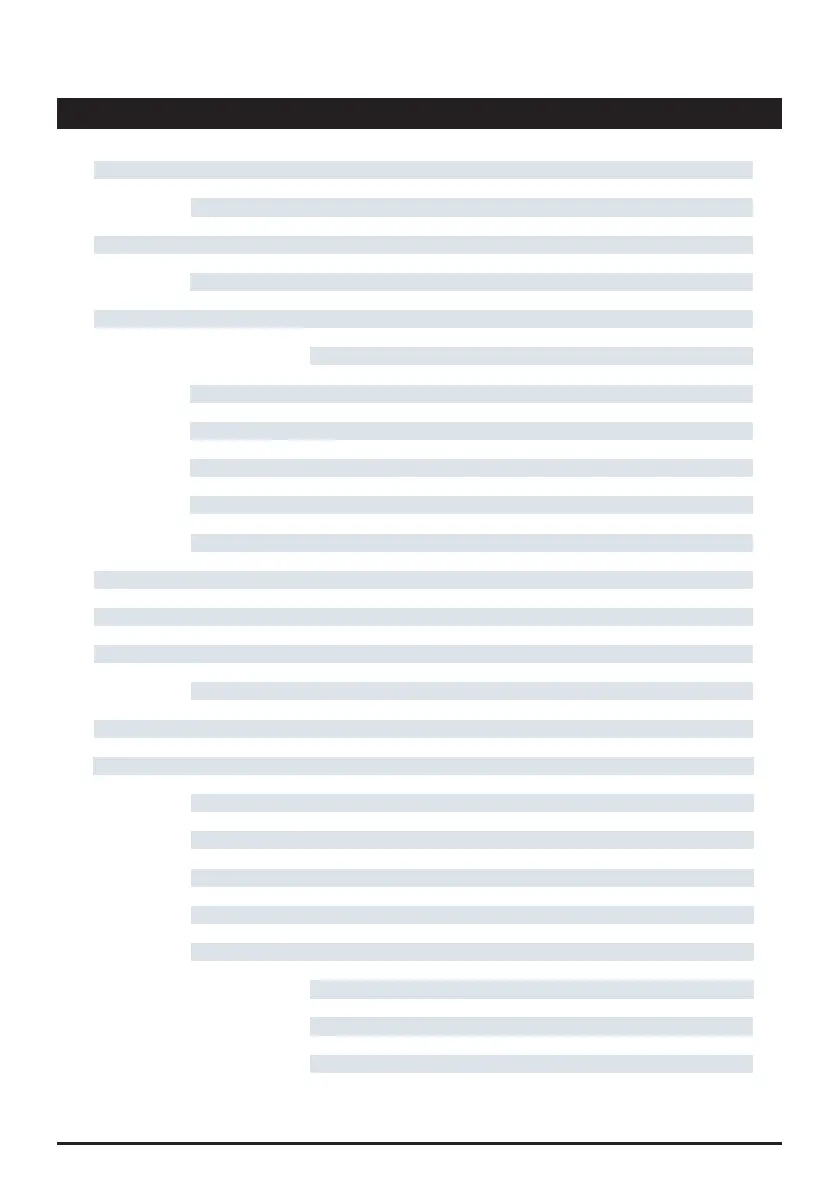Content
Privacy policy
Certifications CE-Certification
TELEC (MIC) / IMDA Certification
Disposal
Safety instructions
RoHS declaration
FCC/IC Certification
Guarantee policy
EAC Certification
UKCA Certification
Data Scheme
General Settings
Device Information
Sound
News
PTSA
Home-Screen
Status-bar
Settings Operators
Connections
Turbidity (NTU)
Sampling Points
Display
First Setup
Calibration PrimeLab
Ideal Ranges
Indexing a cuvette
Lock Screen
Assistance
Technical data
Favourites
®
Software (LabCOM )
Compliance
TEST – Introduction
Parameterlist
Support Troubleshoot
USB
Super OTZ
Cloud
Chemistry (Indexes, water treatment products, conversions)
News
Cleaning the device
TEST – All Parameters (Procedure)
(Available for you soon) Camera / QR-code-scanner
Parameter
Update
Parts list
The PrimeLab 2.0
Vial adapters
Icons
Charging the battery
3 – 8
9
27
27
26
27
23 – 24
22
26
22
25
21
10
10
17
19
20
21 – 22
11 – 15
18
74
60
62
61
71
63
73
64 – 69
72
81 – 88
78 – 79
77
75 – 76
45 – 46
after page 46
28
37 – 38
31 – 33
29
39
41 – 43
35
59
47
after page 46
49 – 50
51 – 52
53
55 – 56
57
58
2
PrimeLab2.0