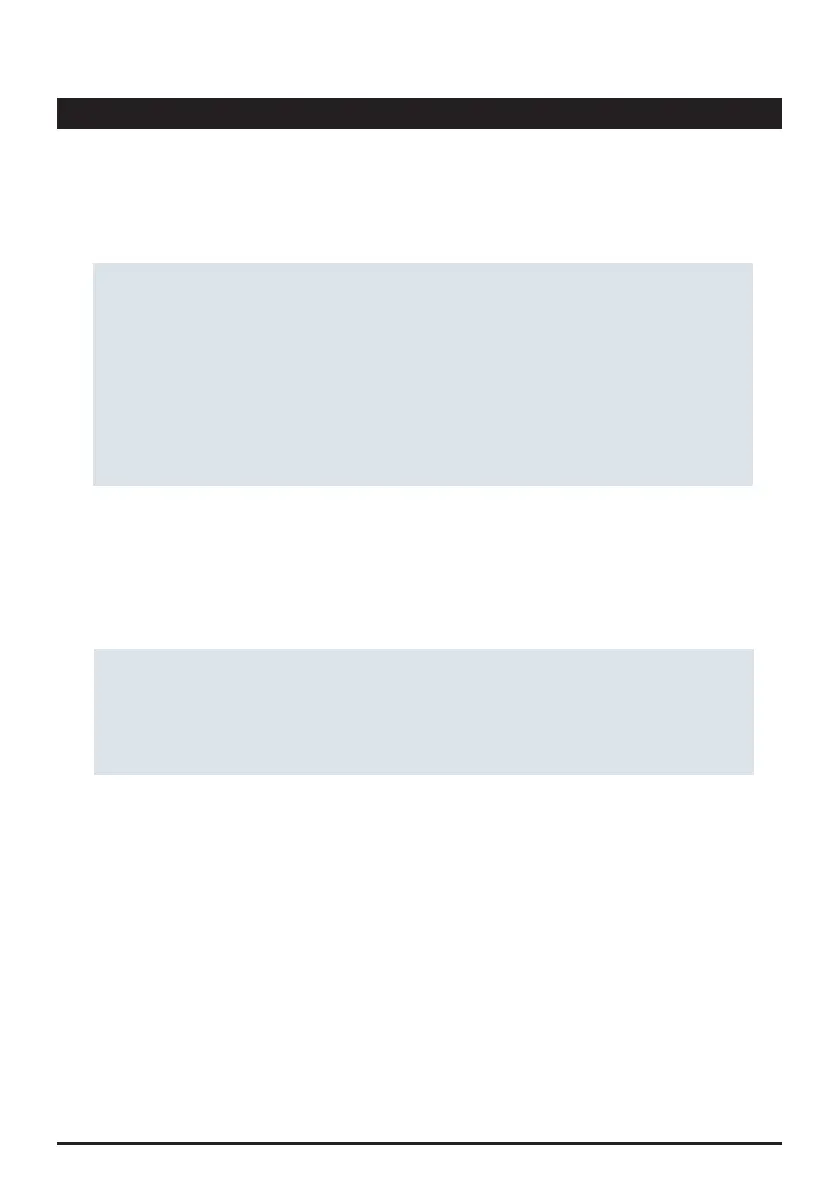47
Favourites
Your PrimeLab 2.0 is a powerful measurement tool with many options to choose from. The
‘Favourites‘ menu is designed to make your life easier and to allow short-cuts to frequently
performed measurement-constellations.
After selecting all information for a new measurement (sampling point/parameter/dilution factor)
under "TEST", you have the option to save this constellation as a "favourite", i.e. the sampling point,
the selected parameter and the dilution factor are saved as an icon under "Favourites" for quick
access later.
• Go to the 3 bar menu and then tap on "Test".
• Check your settings and give a name to your favourite.
• Tap on "Save“
• Select the parameters you want to have pre-set later and finally tap on the star in the top right
corner
Favourite‘s test-setups
• The ‘TEST‘ menu will instantly appear with fields pre-filled according to what is saved under this
‘Favourite‘.
• Tap on the ‘Favourite‘ you want to use
• Tap on “Favourites” on the main menu.
Use a ‘Favourite‘
Tap on ‘Favourites‘ on the main menu.
• Tap on the 3-bar menu-button, followed by tapping on ‘Filter‘ and select a sampling point and/or a
parameter from the drop-down menu to filter the ‘Favourites‘ list
• Tap on the search button or on the 3-bar menu-button, followed by tapping on ‘Search‘ to enter a
phrase which will be used to search a ‘Favourites‘ name.
Filter / search ‘Favourites‘
As with all icons of your PrimeLab 2.0, you can also create shortcuts for each "Favourite". To do this,
tap on "Favourites" in the main menu and then on the star to link your desired measurement on the
start screen.
‘Favourite‘ on your home-screen
PrimeLab2.0