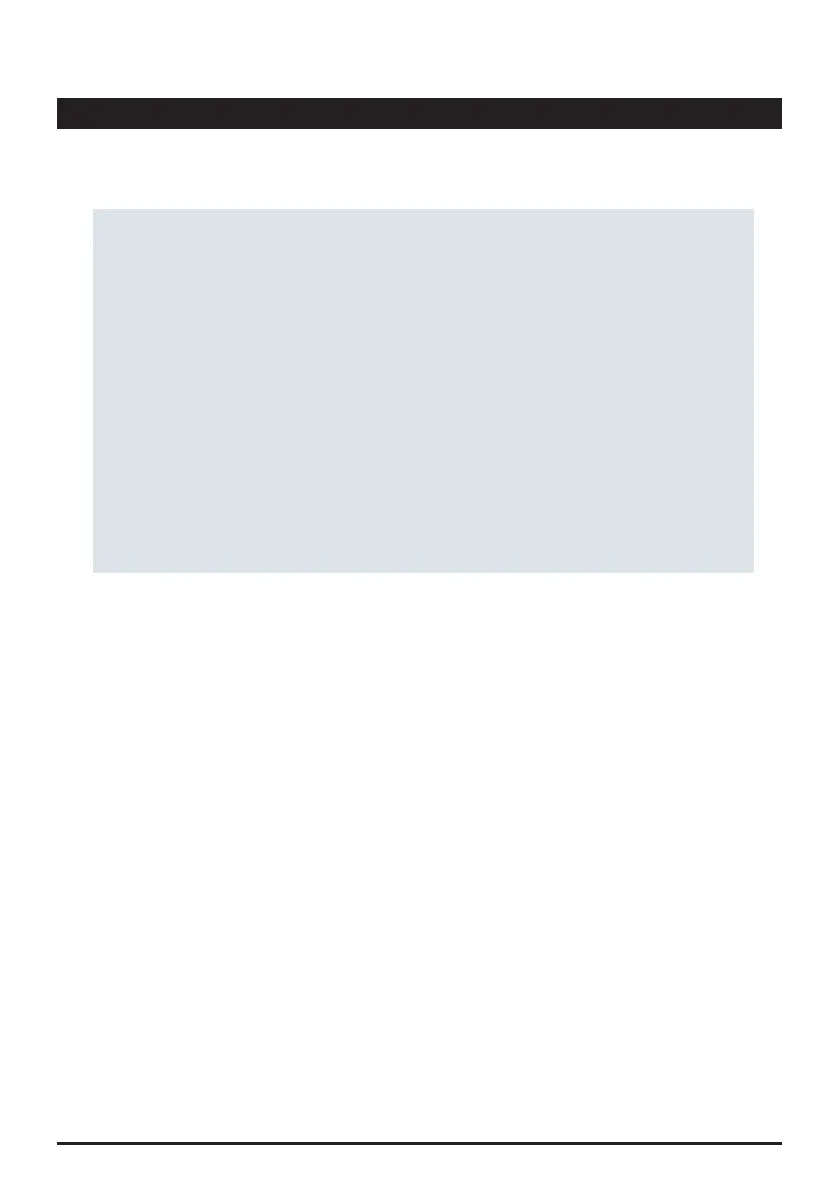57
Always up to date
One of the benefits of being able to connect your PrimeLab 2.0 with the internet is that you can
receive updates for your device.
Updates can be necessary to benefit from new test methods / parameters, new features or even to
get rid of some bugs that have not been noticed when your device was manufactured. By checking
for updates and running them frequently, your PrimeLab will never be outdated but will always be up
to date. If an update is available, you will receive a message (pop up window) giving you the option to
run or skip the update.
If an update is available, you will also be notified by an icon on the status bar. Nevertheless, you can
also actively check for updates. Just tap on ‘Settings‘ followed by a tap on ‘Device Information‘ to
find the ‘Check for Updates‘ button.
To enable the PrimeLab to check on available updates, an internet connection must be established.
By updating your PrimeLab 2.0, you will always have the latest parameters, curves and features.
Update
PrimeLab2.0
