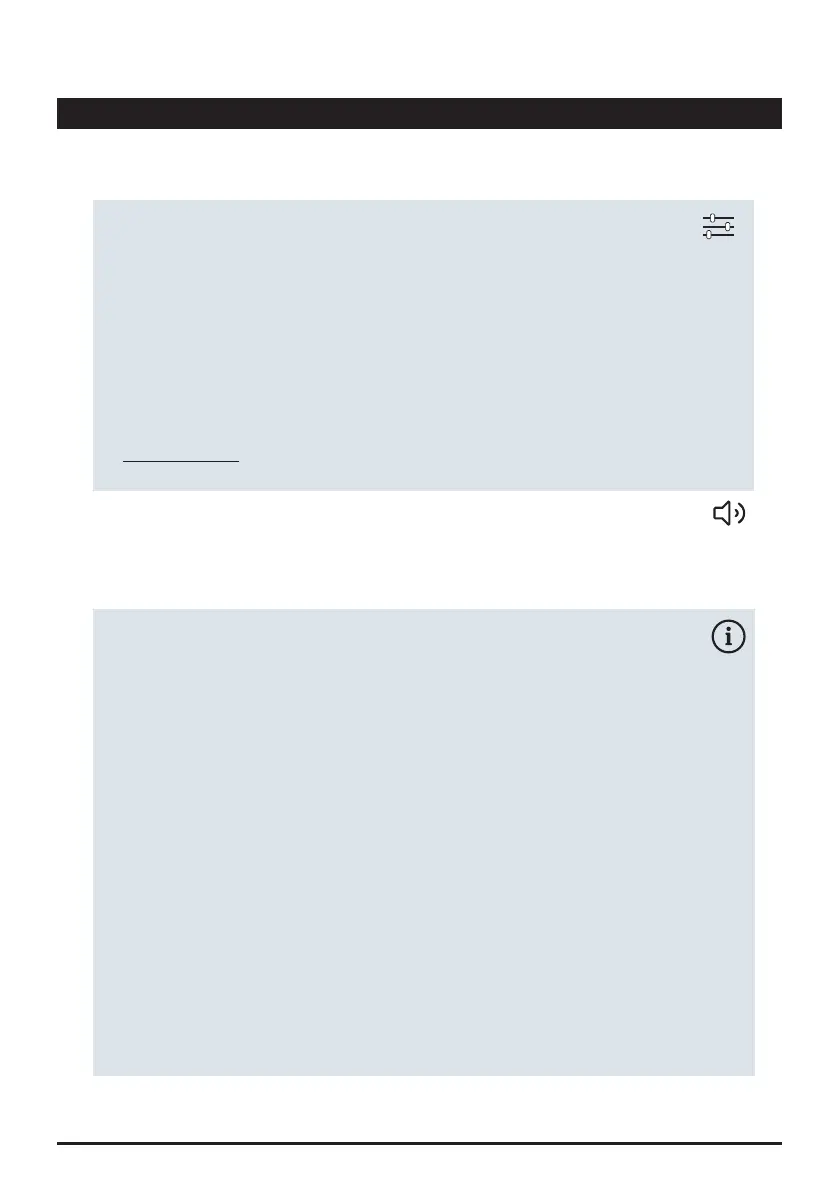27
The time-zone is important in case you or an administrator applied “rules“ (admin menu under
www.labcom.cloud) which are time-sensitive, such as “pH needs to be tested every morning at 9:00
am local time“.
• Activate ‘automatic‘ to receive date and time from the network, as long as PrimeLab 2.0 has
established a working internet connection. Deactivating allows you to change date and time
manually.
• Change the time-zone by tapping on it and select your time-zone.
• Change the country (location) by tapping on ‘Country‘ and selecting the preferred one. This setting
is important for a successful Wi-Fi connection as there are specific Wi-Fi settings along with different
countries.
Under ‘General Settings‘ on the ‘Settings‘ menu you can:
• Change the language by tapping on ‘Language‘ and select the preferred one.
General Settings
Under ‚Sound‘ on the ‘Settings‘ menu you can:
• Enable/disable audio alerts. Note: If switched off, you won‘t be able to hear audio-feedback of timer
countdowns.
Sound
• Check serial number of your PrimeLab 2.0
• Perform a Factory-Reset
• Legal notices (including Licenses, Privacy Policy, GTC, safety instructions and EULA)
By updating your PrimeLab 2.0, you will always have the latest parameters, curves and features.
• Check for Parameters
• Check Database version
Under ‘Device Information‘ you can also check if updates for your
PrimeLab 2.0 are available by tapping on “check for Updates“.
• Check Firmware version
• Check for updates
To enable the PrimeLab to check on available updates, an internet connection must be established.
Under ‘Device Information‘ from the ‘Settings Menu‘ you can:
• Check Branding of the PrimeLab 2.0
If your request for additional parameters got approved but you still cannot see them as 'activated' on
the parameters list, you might have to refresh the parameter's list by tapping on 'Update Parameters'
Performing a factory reset means that all user data (sampling points, test results, cloud logins, water
treatment products) will be deleted on the PrimeLab 2.0(not in the cloud) and the PrimeLab will
launch in „First Setup“ mode the next time it gets switched on. All activated parameters will remain
activated!
Device Information
Settings
Continued...
PrimeLab2.0
⚙
