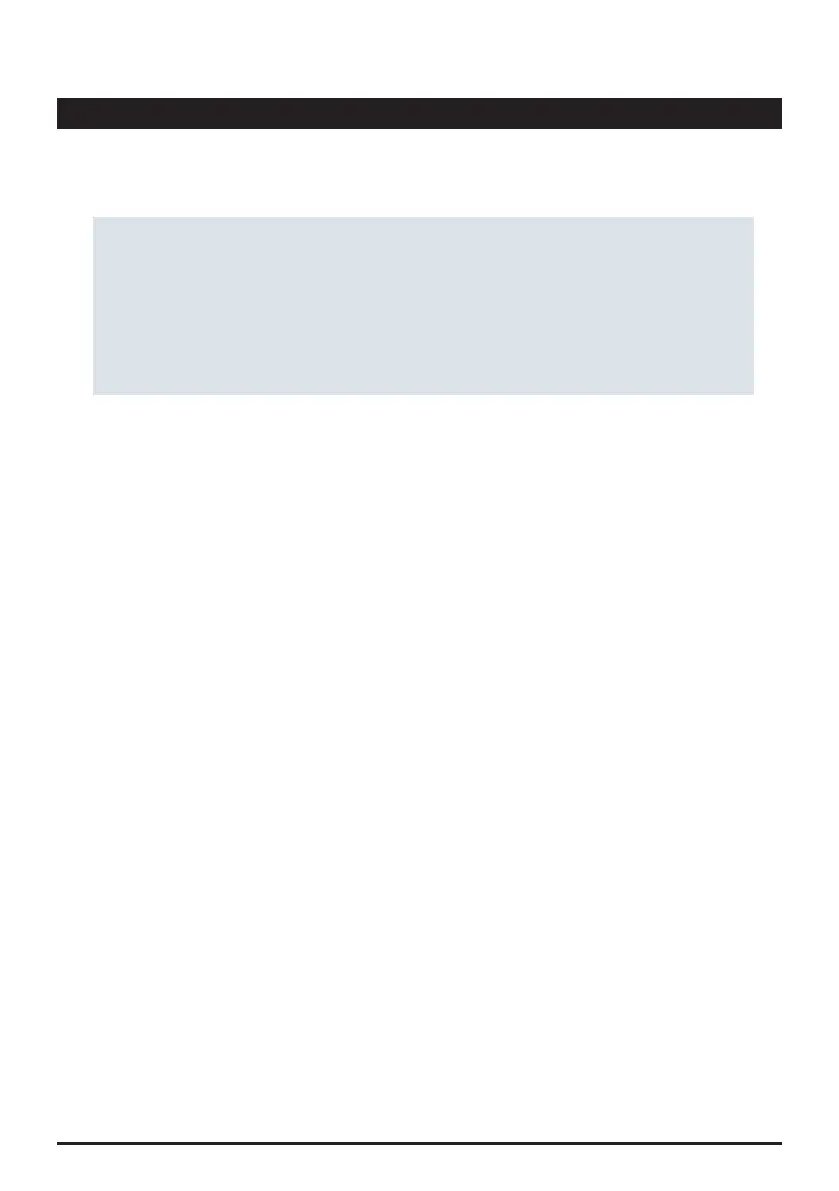If you set an ideal range, the PrimeLab 2.0 automatically saves this rule for the selected parameter.
Therefore the comments OK/LOW/HIGH will be automatically added.
Under the shortcut ‘Ideal Ranges‘ you can define - for each parameter offered on your PrimeLab -
which test-result-range you consider as ‘OK‘, ‘LOW‘ or ‘HIGH‘. Simply enter the min.- and max.-
value to have your test results validated as OK/LOW/HIGH. With a tap on the search button, you can
filter the parameters list.
Setting Ideal ranges
Settings
28
PrimeLab2.0
⚙
