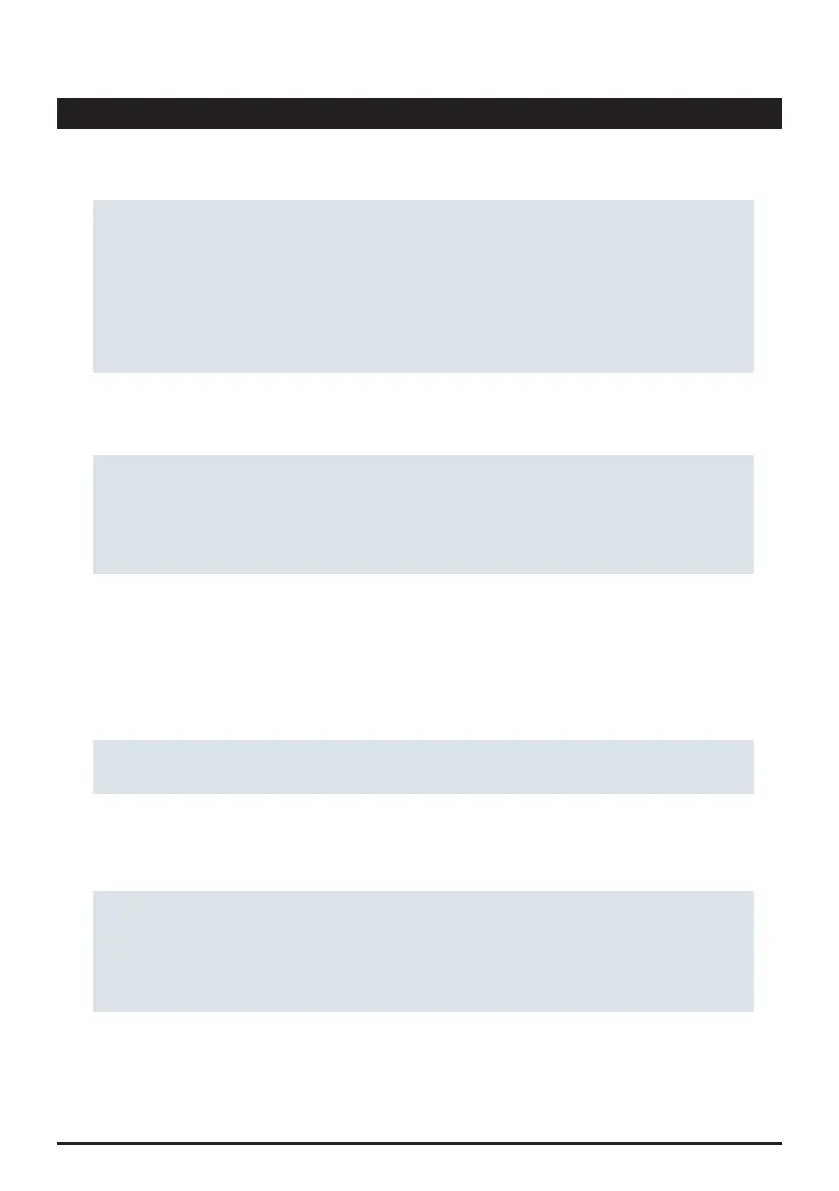68
Continued...
Safety Instructions
• For testing please place your PrimeLab 2.0 on a flat surface. Otherwise measurement results can be inaccurate or
dangerous liquids could run over your skin.
Ensure maximum battery and charger life
• Batteries may malfunction if they are not used for extended periods.
• Over time, unused device will discharge and must be recharged before use.
• Disconnect the charger from power sources when not in use.
• Use the battery only for their intended purposes.
• Follow all instructions in this manual to ensure the longest lifespan of your device and battery. Damages or poor
performance caused by failure to follow warnings and instructions can void your manufacturer’s warranty.
• Your device may wear out over time. Some parts and repairs are covered by the warranty within the validity period,
but damages or deterioration caused by using unapproved accessories are not.
When using the device, mind the following
Do not disassemble, modify, or repair your device
• Any changes or modifications to your device can void your manufacturer’s warranty. If your device needs servicing,
send your device to an authorized service centre.
• Do not disassemble or puncture the battery, as this can cause explosion or fire
• Do not disassemble or reuse the battery.
• NEVER remove the battery!
When cleaning your device, mind the following
• Wipe your device or charger (disconnected) with a towel or an eraser.
• Do not use chemicals or detergents. Doing so may discolour or corrode the outside the device or may result in
electric shock or fire.
• Prevent the device from being exposed to dust, sweat, ink, oil, and chemical products such as cosmetics,
antibacterial spray, hand cleaner, detergent, and insecticides. The device’s exterior and interior parts may be
damaged or it could result in poor performance. If your device is exposed to any of the previously mentioned
substances, use a lint-free, soft cloth to clean it.
• Connecting a cable by force or improperly may result in damage to the multipurpose jack or other parts of the
device.
• When connecting a cable to your device, make sure that the cable is connected to the proper side.
Do not use the device for anything other than its intended use
Allow only qualified personnel to service your device
Handle cables with care
Your device may malfunction. You might cause yourself or others serious injuries.
Avoid disturbing others when using the device in public
Allowing unqualified personnel to service your device may result in damage to your device and will void your
manufacturer’s warranty.
• Do not remove the cable while the device is transferring or accessing information, as this could result in loss of data
and/or damage the device.
PrimeLab2.0
