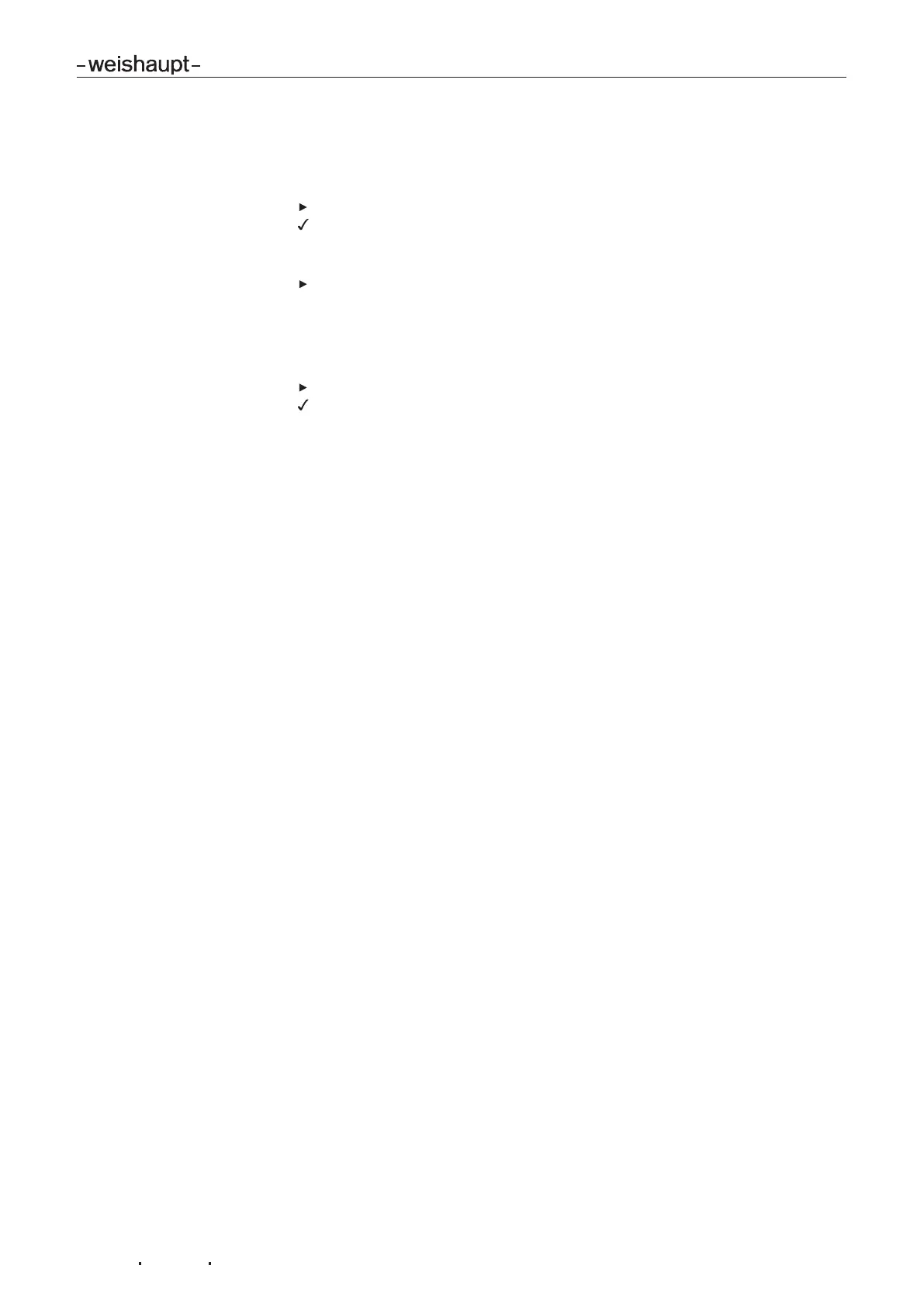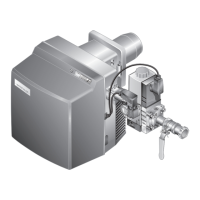Installation and operating instruction
Gas burner WG10…/0-D ZM-LN
6 Operation
83300902 1/2019-02 La
31-112
Operating status
The exact operating status of the combustion manager can also be displayed. This
simplifies determining the cause of a fault during troubleshooting [ch.11.1].
Press and hold [–] and [+] simultaneously for approx. 3 seconds.
The combustion manager changes to operating display. The display shows cur-
rent operating status with a number.
Back to standard display:
Press and hold [–] and [+] simultaneously for approx. 3 seconds.
VisionBoxSoftware
If the VisionBoxSoftware is connected, change-over to the access level must be
confirmed via the operating panel.
Press [+]
Software changes to the access level
