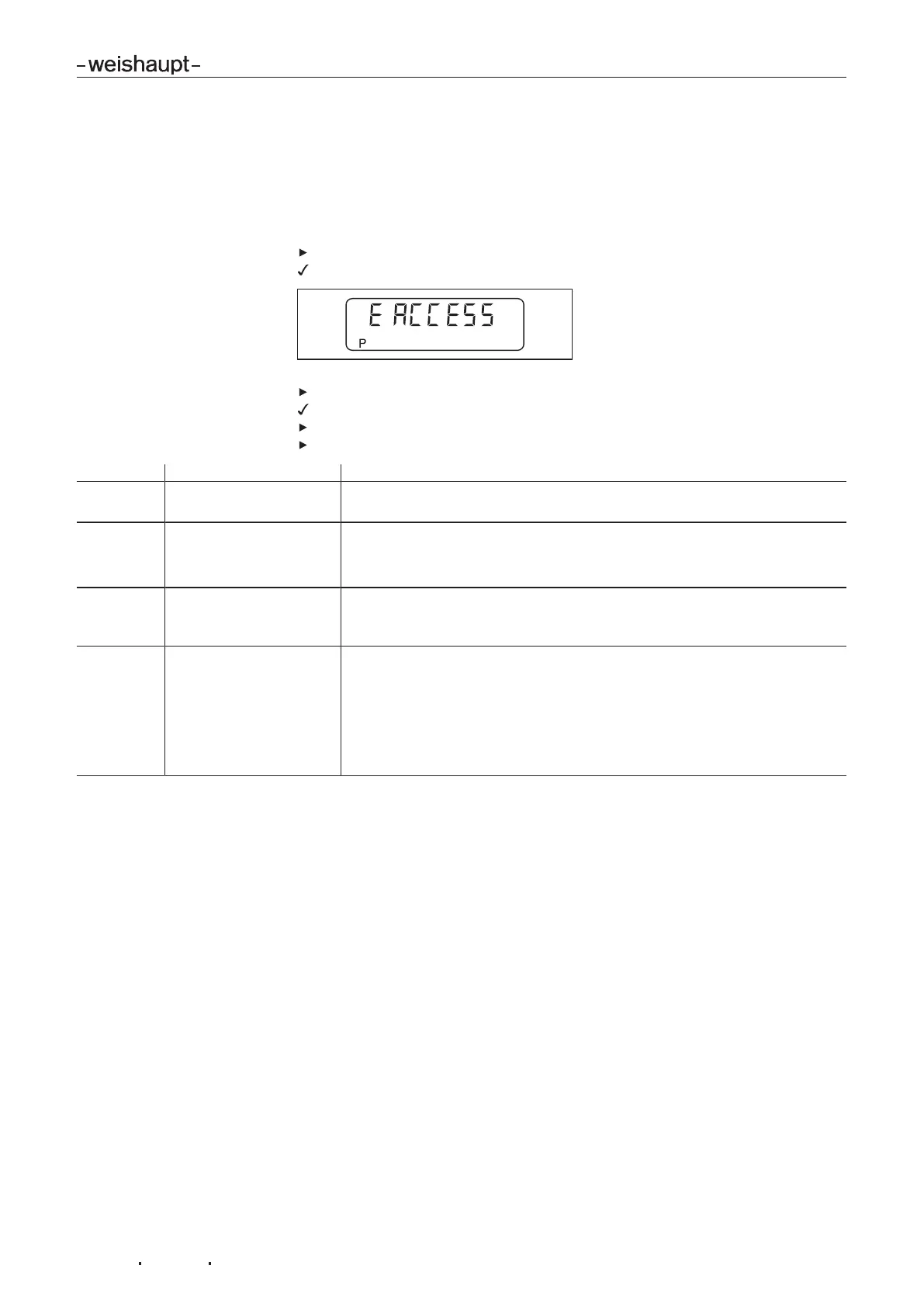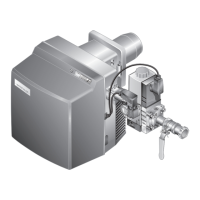Installation and operating instruction
Gas burner WG10…/0-D ZM-LN
6 Operation
83300902 1/2019-02 La
37-112
6.2.4 Access level
In the access level, the configuration can be adapted relative to the burner type or
version.
In the parameter level, the display mode must be configured to 1, to enable access
to parameters E0…E3 [ch.6.2.3].
Press [G] and [L/A] simultaneously.
The access level is activated.
Press[+] key.
ParameterE0 is displayed.
Press and hold[Enter] key and set the parameter using [+] or [–].
Press [+] to reach the next parameter.
Parameters Information Setting range
E0 Burner type 0: single fuel burner
1: dual fue burner
E1 Operating mode
(display only, no adjust-
ment possible)
0: intermittent operation
1: continuous operation
E2 Flame sensor type 0: ionisation electrode / flame sensor FLW
1: switch input (X3:14)
2: flame sensor QRB
E3 Fan configuration 0: Off
1: fan control
2: fan control with fan monitoring
3: VSD
4: fan control according to modulating degree specified
5: DAU control
6 … 255: off
