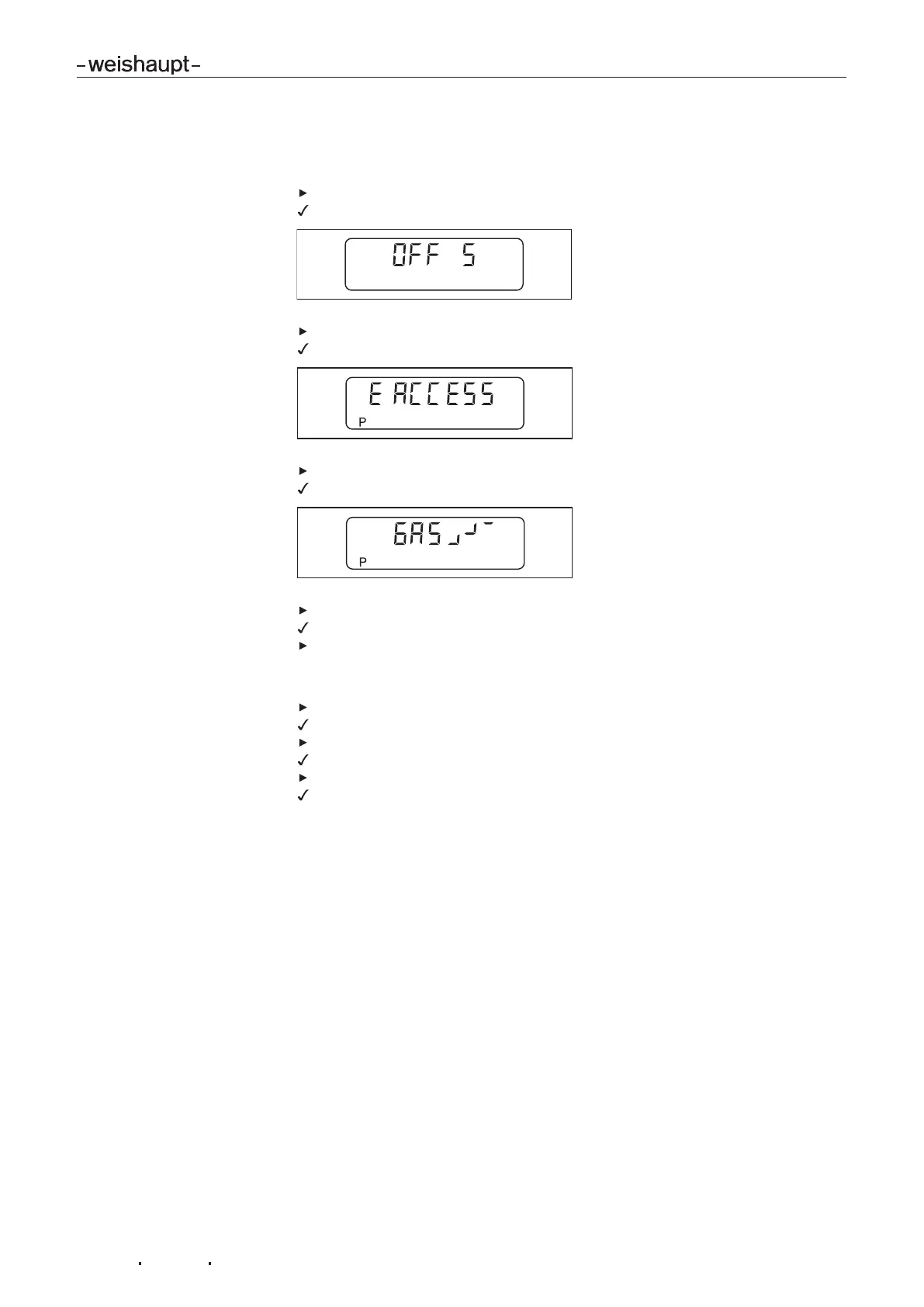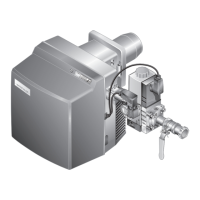Installation and operating instruction
Gas burner WG10…/0-D ZM-LN
7 Commissioning
83300902 1/2019-02 La
62-112
7.7 Subsequent optimisation of operating points
If necessary, the combustion values can subsequently be corrected.
Unplug bridging plug No. 7 on combustion manager.
Combustion manager drives to Standby.
Briefly press [–] and [+] simultaneously.
Combustion manager changes to access level.
Press [+].
Combustion manager changes to setting level.
Plug in bridging plug No. 7 on combustion manager.
Burner starts and stops in operating point P0 (ignition position).
Initiate the other operating points using the [+] or [-] key and optimise if required.
Exit setting level
Press [G] and [L/A] simultaneously.
The upper operating limit (bo) is displayed.
Press [G] and [L/A] simultaneously.
The lower operating limit is displayed (bu).
Press [G] and [L/A] simultaneously.
The combustion manager changes to operating level.
