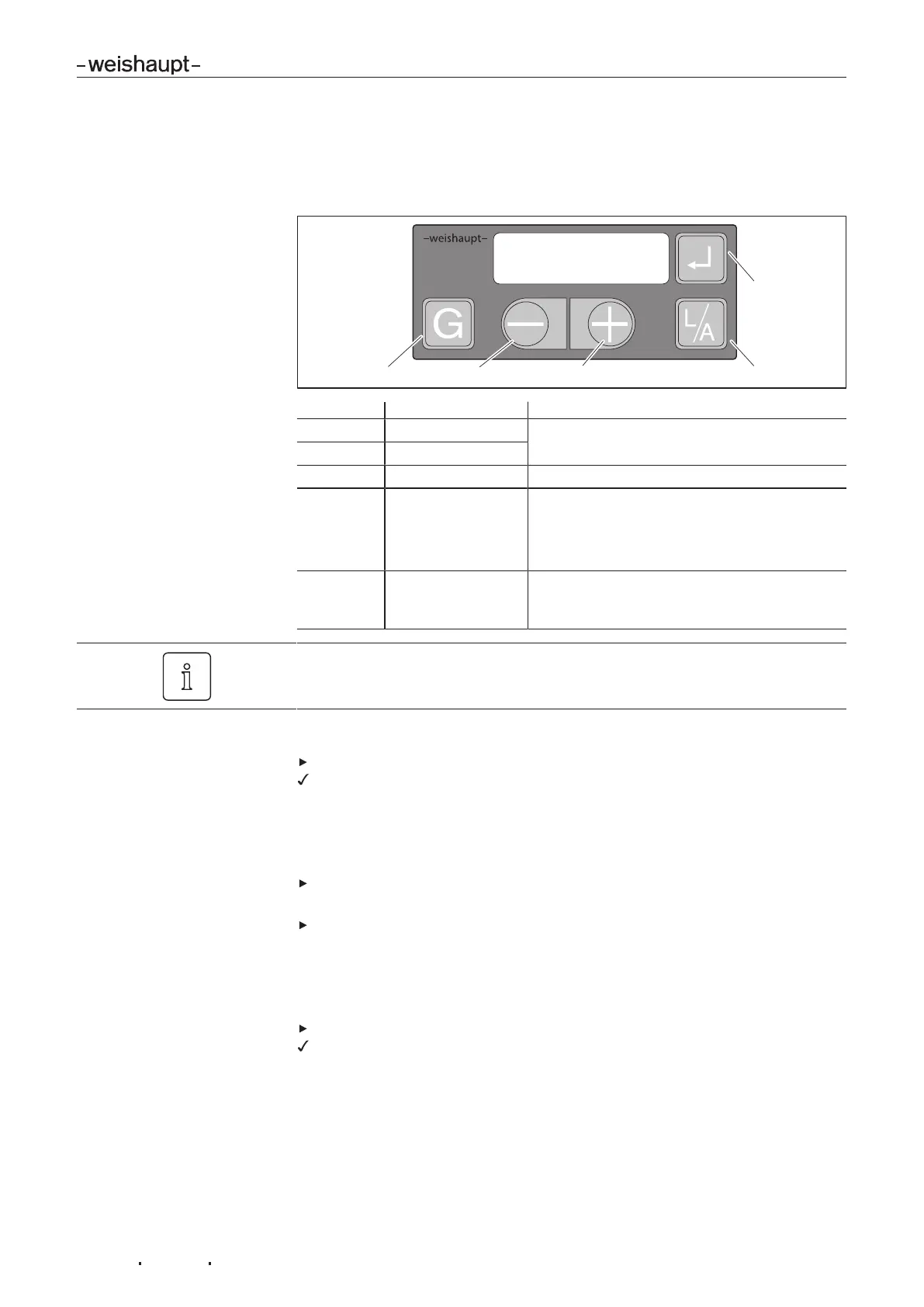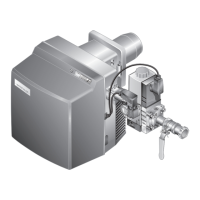Installation and operating instruction
Gas burner WG10…/0-D ZM-LN
6 Operation
83300902 1/2019-02 La
30-112
6 Operation
6.1 Operating panel
1 [G] Gas Select gas butterfly valve actuator
2 [–] Change values
3 [+]
4 [L/A] Air Select air damper actuator
5 [Enter] Reset burner:
call up information
press for approx. 0.5 seconds: Info level
press for approx. 2 seconds: Service level
3 and 5 [+] and [ENTER] press simultaneously for approx. 2 seconds:
Parameter level (only possible with display
OFF)
Various actions are only triggered when the key is released, for example changing
the display, reset.
OFF function
Press [ENTER], [L/A] and [G] keys simultaneously.
Immediate lockout with error 18h.
Operating level
The current actuator position can be displayed in the operating level (10).
Displaying gas butterfly valve setting:
Press key [G].
Displaying air damper setting:
Press key [L/A].
Flame signal
The flame signal can be displayed during commissioning (setting level) by using a
combination of keys.
Press [Enter], [L/A] and [G] keys simultaneously.
The flame signal is displayed.
Recommended flame signal, see Service level information 19 [ch.6.2.2].
