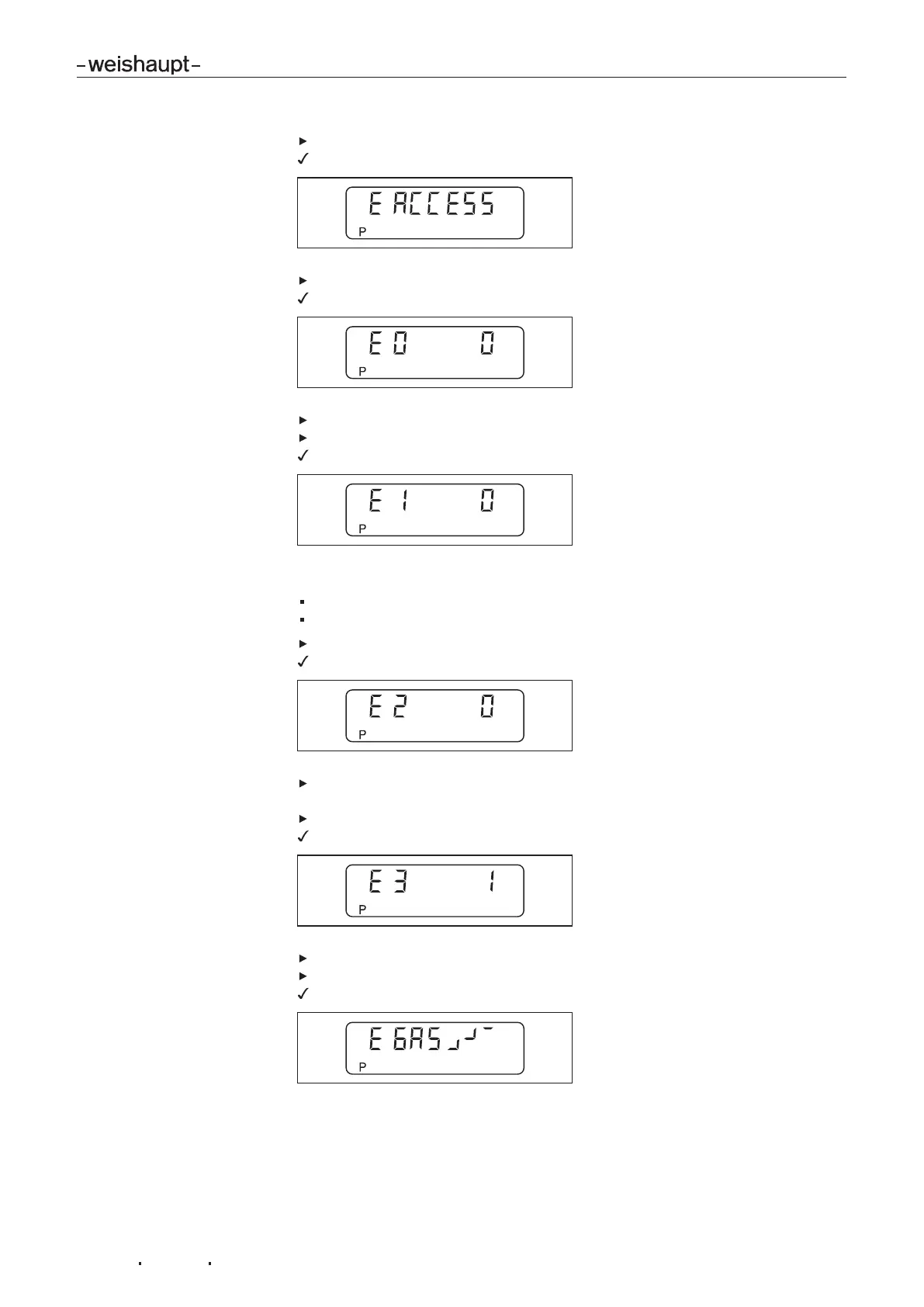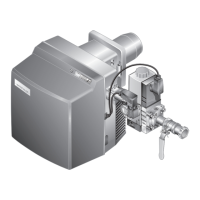Installation and operating instruction
Gas burner WG10…/0-D ZM-LN
9 Servicing
83300902 1/2019-02 La
79-112
Press [G] and [L/A] simultaneously.
Combustion manager changes to access level.
Press [+].
Setting level (parameter E0) is displayed.
Adopt value 0 (single fuel burner), if necessary adjust using [ENTER] and [-] key.
Press [+].
E1 is displayed.
The value of parameter E1 can not be altered.
0: intermittent operation (Standard)
1: continuous operation
Press [+].
E2 is displayed.
Adopt value0 (ionisation electrode), if necessary adjust using [ENTER] and [–]
key.
Press [+].
E3 is displayed.
Adopt value1 (fan control), if necessary set using [ENTER] and [–] or [+] key.
Press [+].
Combustion manager changes into the setting level for step points.
