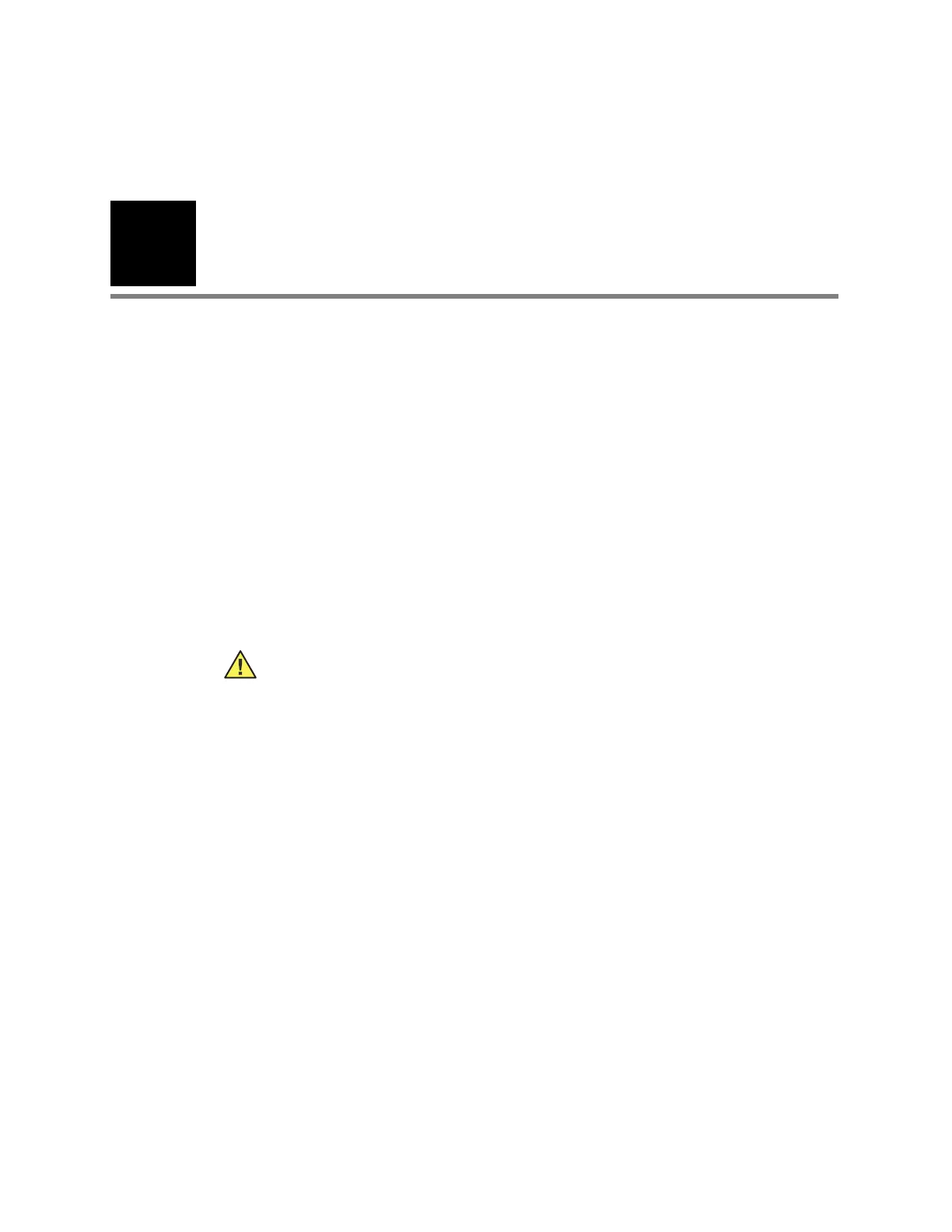2
11
Setup
This chapter describes the set-up procedures for patient monitoring.
Connections
Use the procedures described below to connect components to the monitor.
Connecting AC Power
The monitor operates on DC power, supplied by either the internal battery or the AC
power adapter. (For information on the battery, refer to “Battery Operation” on page 71
and “Electrical” on page 76.)
When the AC power adapter is connected, it simultaneously powers the monitor and
charges the internal battery. When the AC power adapter is not connected, the monitor
operates on the internal battery.
Caution Use only the medical-grade AC power adapter approved by Welch Allyn.
(Refer to the Welch Allyn Parts and Accessories Guide (810-0409-XX) for ordering
information.) Using an unqualified power adapter can have the following results:
• violation of isolation requirements
• hazard to the patient
• damage to the monitor
• nullification of the product warranty
