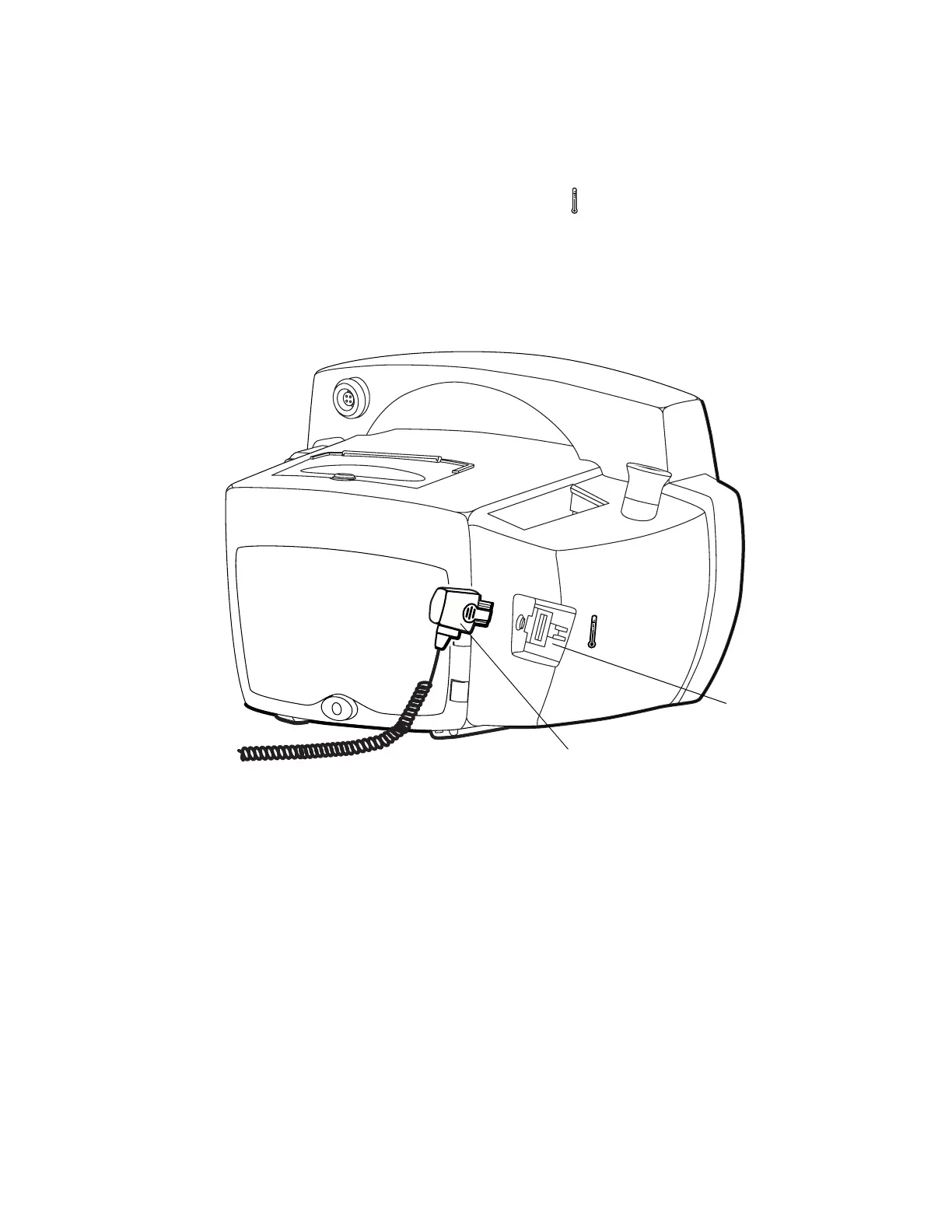14 Chapter 2 Setup Welch Allyn Vital Signs Monitor 300 Series
Connecting the Temperature Probe Cable
Follow these steps to connect the temperature probe cable to the monitor.
1. Locate the temperature probe connector port on the back of the monitor.
2. Holding the temperature probe cable connector with the spring tab on the right,
carefully insert it into the monitor temperature probe connector port. The spring tab
clicks out when the connector halves are fully and correctly mated.
3. To disconnect the temperature probe cable, depress the spring tab and withdraw the
cable connector.
For information on temperature measurements, see “Patient Monitoring” on page 31.
Temperature Probe
Connector Port
Temperature Probe Cable
Connector
