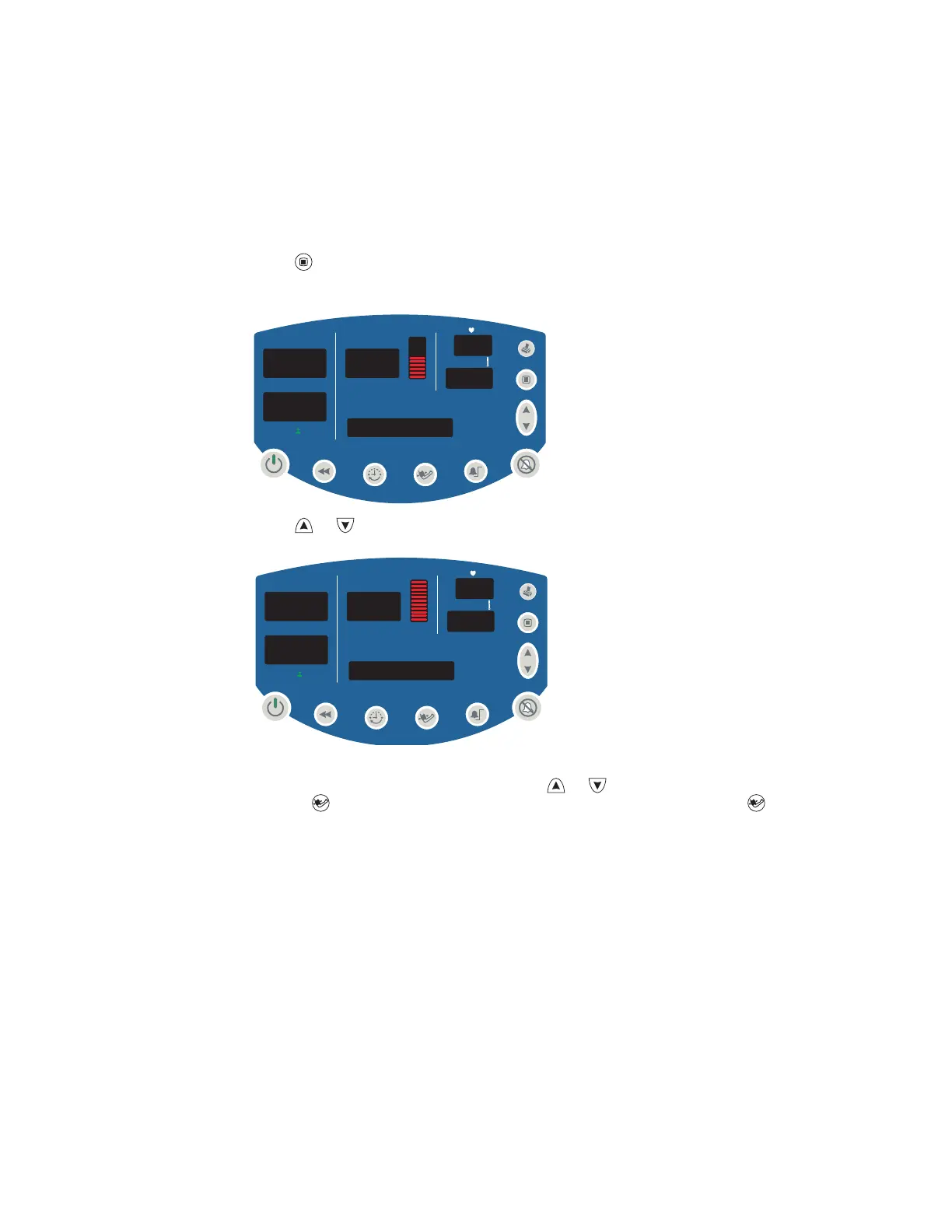28 Chapter 2 Setup Welch Allyn Vital Signs Monitor 300 Series
Changing the Volume of the Pulse Tone
Default setting: 03.
The pulse tone can be set from level 00 (volume off) to level 05 (volume on full).
To adjust the volume of the SpO
2
pulse tone, do the following:
1. Press repeatedly until VOLUME XX appears in the display window and the pulse
tone sounds continuously.
2. Press or to raise or lower the volume level.
3. To set the displayed volume level and return to normal operation, either do nothing for
10 seconds or press any button other than or . If you press a function button
(such as ), the monitor returns to normal operation with that function ( ) activated.
Note
Changing the volume of the pulse tone has no effect on the volume of the alarm
tones.
SYS
DIA
SpO2 %
/min
ºC
kPa
VOLUME 03
SYS
DIA
SpO2 %
/min
ºC
kPa
VOLUME 05
