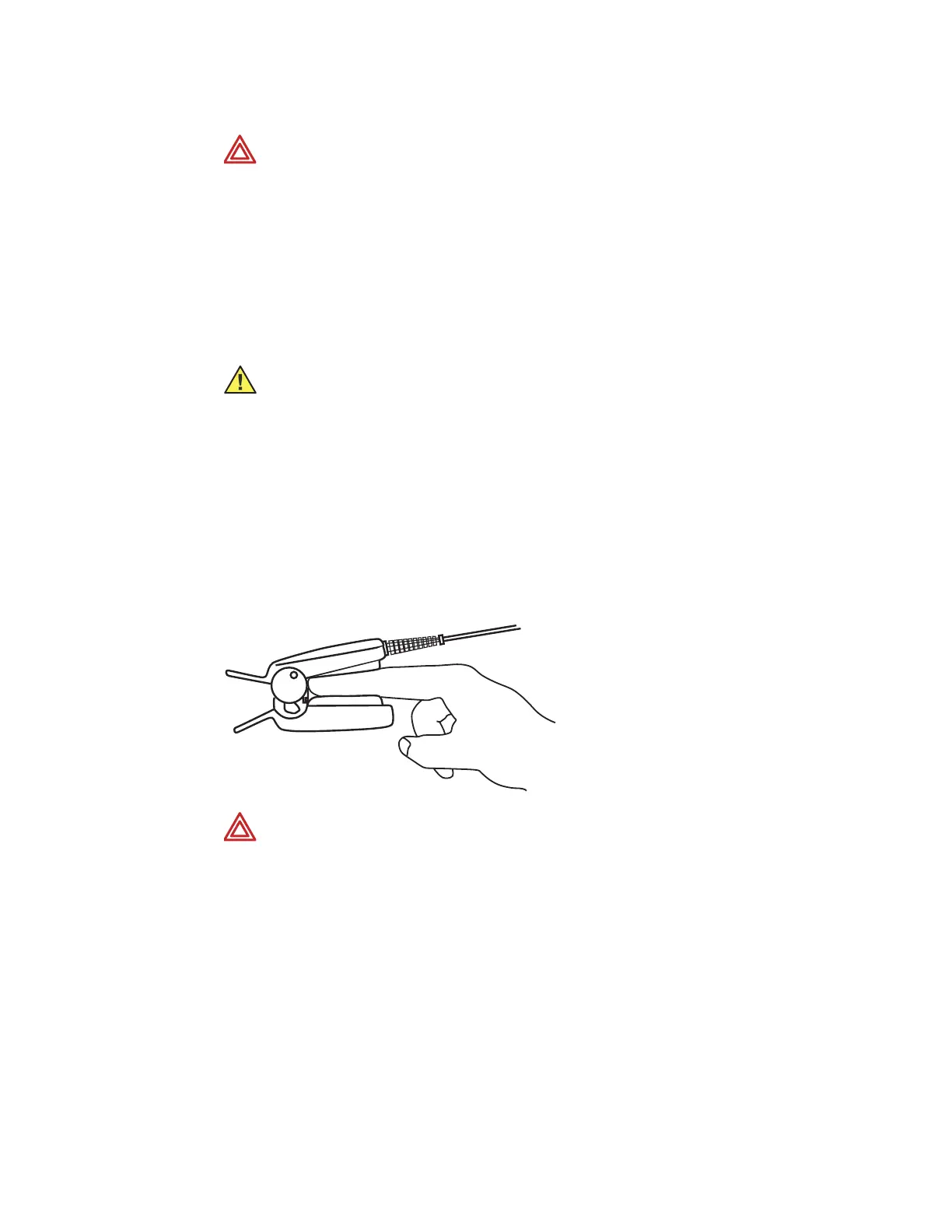40 Chapter 3 Patient Monitoring Welch Allyn Vital Signs Monitor 300 Series
SpO
2
Monitoring Procedure
1. Verify that the SpO
2
sensor cable is connected to the monitor.
2. Attach the SpO
2
finger clip sensor to the end of the patient’s index finger, as shown
below. The sensor can be attached to the patient when the monitor is on or off, and
during an NIBP cycle.
WARNING Do not use the SpO
2
sensor as an apnea monitor.
WARNING During prolonged, continuous SpO
2
monitoring, check the sensor
site often, in compliance with the sensor manufacturer’s directions. Inspect the
patient’s skin integrity and circulation, and relocate the sensor if necessary.
Tissue damage can result from improper or prolonged sensor attachment.
• Use only sensors and accessories recommended by Welch Allyn.
• Do not use damaged sensors or cables.
• Do not use a sensor with exposed optical components.
• Do not immerse or wet the sensor.
Caution Some sensors might not work with some patients. If, after 20 seconds,
a properly functioning sensor fails to discern a pulse, do the following:
1. Adjust or reposition the sensor. If the failure continues:
2. Use a different type of sensor.
WARNING Do not use an SpO
2
finger clip sensor and a blood pressure cuff
simultaneously on the same limb. To do so will result in inaccurate pulse rate and
perfusion readings, and could cause erroneous pulse rate alarms.
