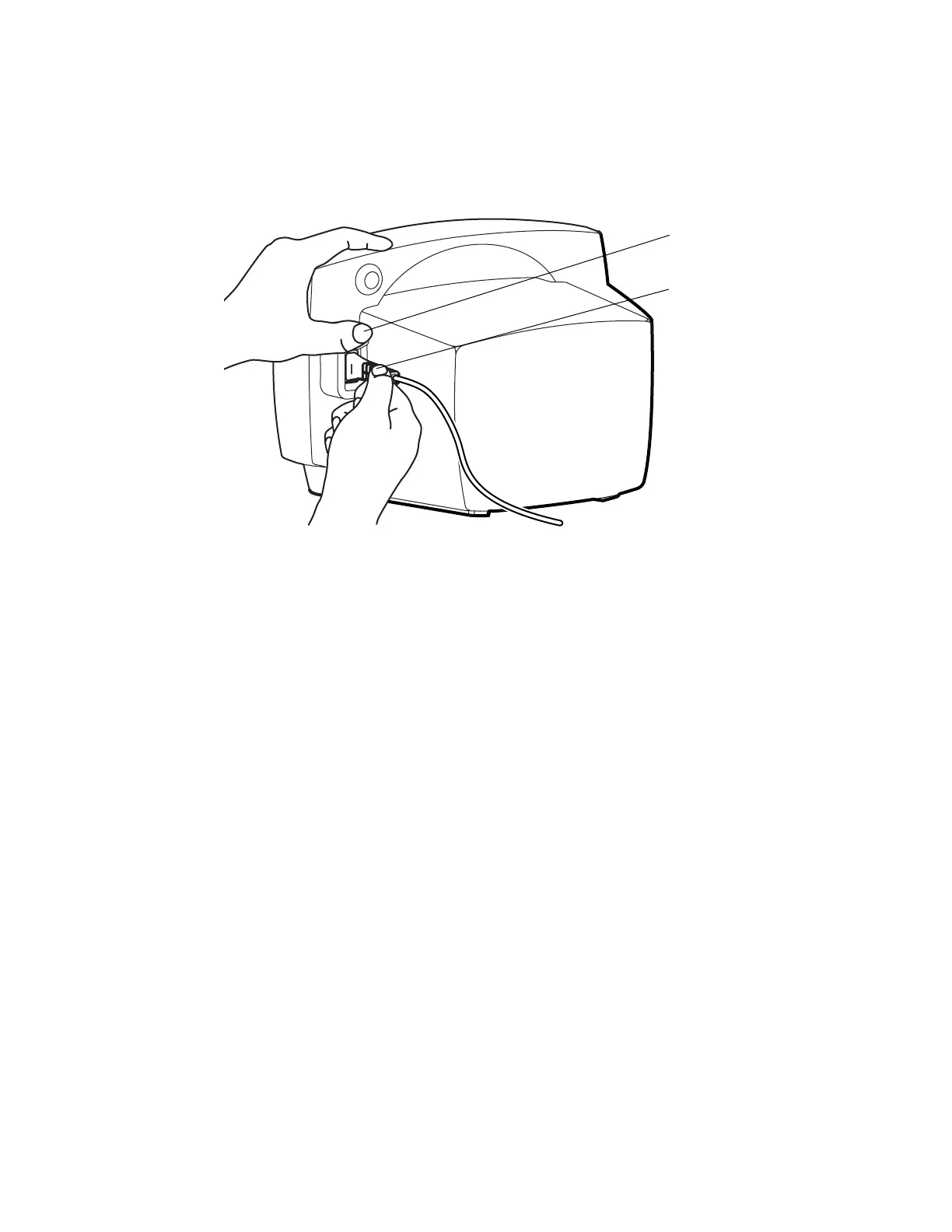16 Chapter 2 Setup Welch Allyn Vital Signs Monitor 300 Series
To disconnect the SpO
2
cable, refer to the instructions shown in the illustration below.
For information on SpO
2
measurements, see “Patient Monitoring” on page 31.
Note
Always grasp the cable by the connector shoulder. Do not pull on the cable itself.
Thumb presses the upper tab
to free the connector.
Thumb and forefinger grasp the
shoulder of the connector cable
to pull the cable connector out
of the connector port.
