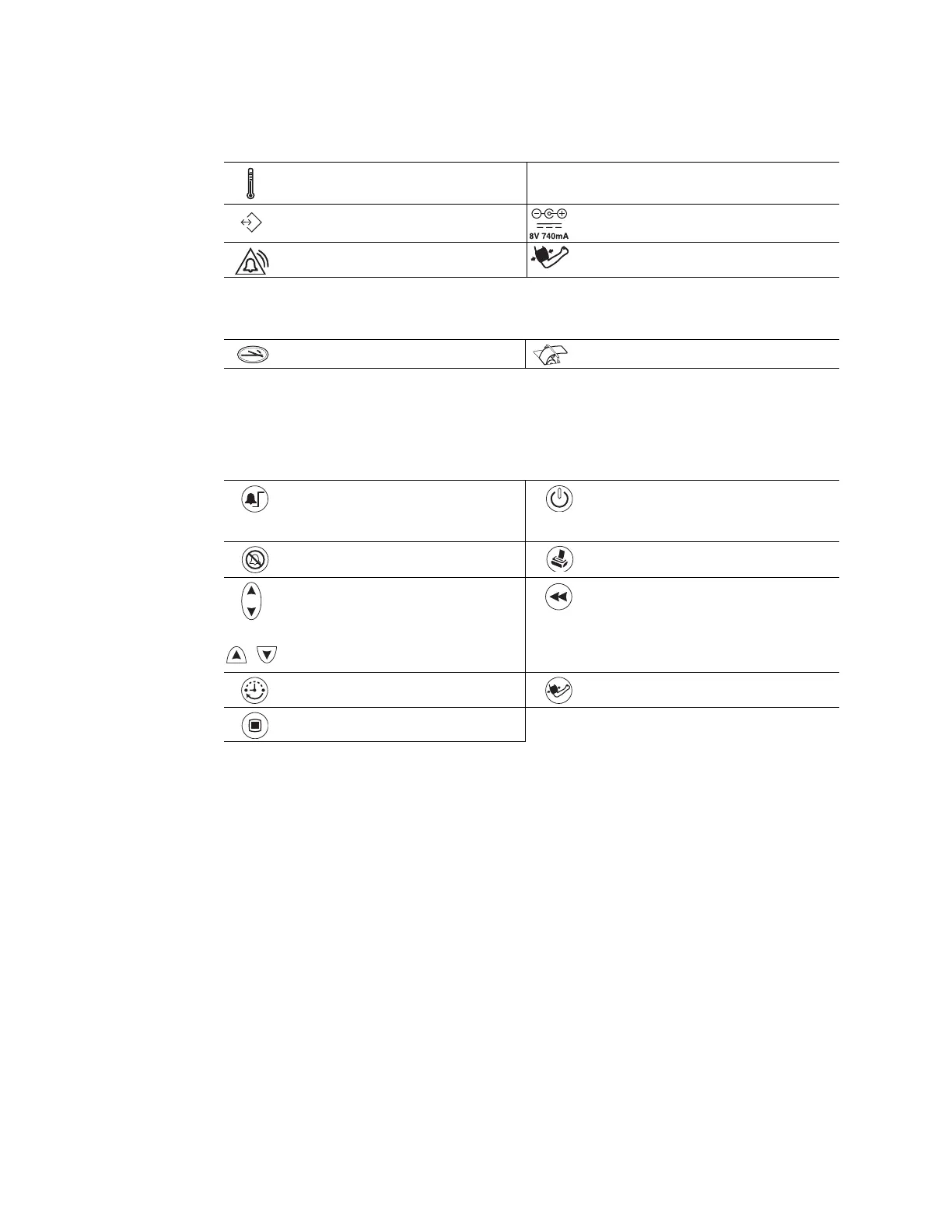Directions for Use Chapter 1 General Information 3
Table 3. Symbols: Connectors
Table 4. Symbols: Printer Door
The functions of the monitor front panel controls illustrated here are described in detail
elsewhere in this document.
Table 5. Front Panel Controls
Temperature Probe Cable Connector SpO2 SpO
2
Sensor Cable Connector
RS232 Cable Connector AC Power Adapter Cable Connector
Nurse Call Cable Connector NIBP Hose Connector
Press to open the printer door Load paper this direction
Set alarm limits Power on/off
Silence alarms Print patient data
Scroll up/down
Scroll forward/back
Increase/decrease value
(The scroll icon appears as these two arrows
in the documentation.)
Review patient data
Set an NIBP automatic measurement interval Start/stop an NIBP cycle (AUTO button)
Cycle to the next menu selections
