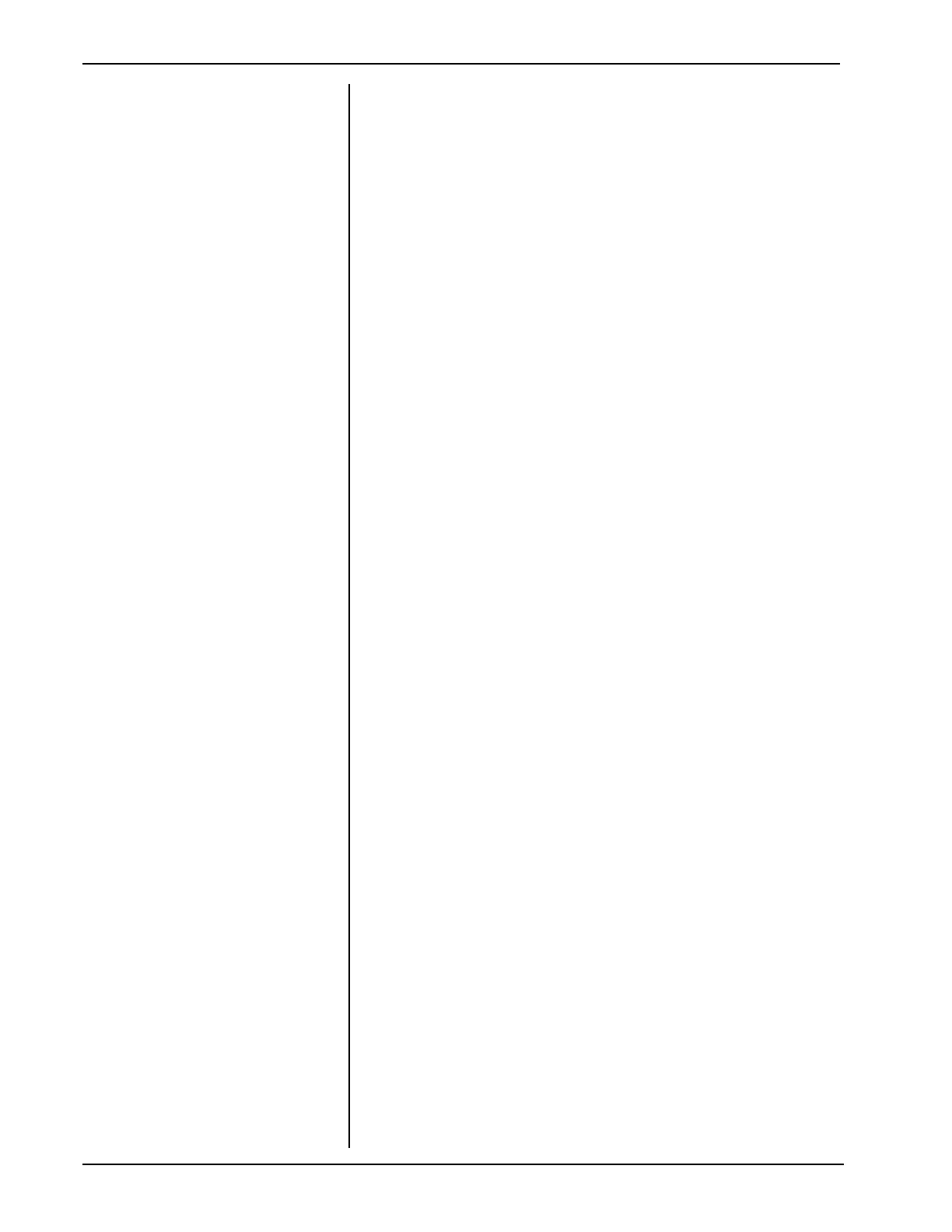Section 2 - Service
16 WELCH ALLYN ATLAS MONITOR
SERVICE MANUAL 6200-43E REV. A
2.6 Downloading Soft-
ware &
NVRAM Text files
after replacing Main Board
AND CPU board
2.5 Downloading NVRAM
Text files
when replacing Main Board
continued
NVRAM_COMMON.TXT
NVRAM_NO_PRINTER.TXT
or
NVRAM_PRINTER.TXT
NVRAM_(model 200,210,220).TXT
NVRAM_<LANGUAGE>.TXT
2.5.5 After these text files are transferred,
Type the following serial commands to update
the serial number:
nvram set serial___ (last 3 digits of serial#)
nvram write
hw reset (hardware reset restartsAtlas and
saves the new settings)
2.5.6 Verify the serial number correct
2.5.7 Recalibrate Atlas unit. After calibration is
complete.
2.5.8 Check alarm settings and User selected
advanced Configurations
2.6 Downloading Software & NVRAM Text files
2.6.1 Use atlas_dl.exe as in step 2.4. to Program
new CPU board.
2.6.2 Use HyperTerminal as in step 2.5 to set
NVRAM on new Main Board.
2.6.3 Recalibrate Atlas
2.6.4 Check alarm settings and User selected
advanced Configurations
NOTE: Firmware Download
Software versions of OEM boards are not field
upgradeable. (SpO
2
boards or the CO
2
board.)
Replace the subsystem board with a higher
(current) version if necessary.
