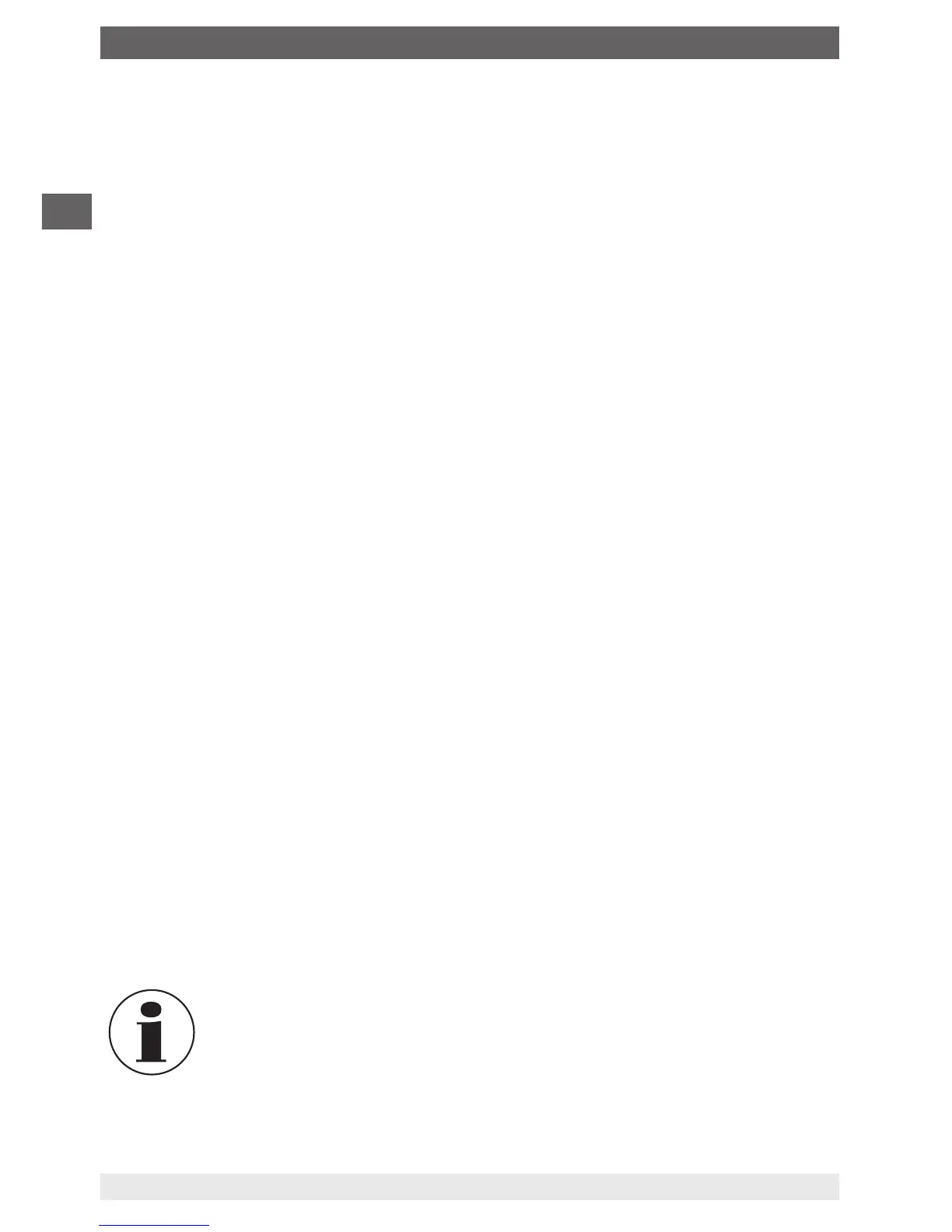24
7.2 Configuration procedure
Steps 1 and 2 are carried out automatically when starting the software
1. “Loading instrument data”
2. “Loading configuration”
3. [optional] Cancel write protection (“key” symbol at the bottom right)
4. Change the required parameters
→ Sensor/Measuring range/Error signalling etc.
5. “Save to the instrument”
6. [optional] Activate write protection
7. [optional] Print configuration history
8. [optional] Test: “Loading configuration” → Check configuration
7.3 Fault diagnosis
Here, in the event of an “error detected by the transmitter”, the error message is displayed.
Examples: Sensor break, permitted highest temperature exceeded, etc.
In normal operation, “No fault - No maintenance requirement” is displayed here.
7.4 Measured values
Line recorder - Here the measured value progression is represented in the format of a
chart recorder with a constant sampling rate in a defined time interval (180 seconds) and a
variable temperature axis.
The display purely serves as a functional check and for information.
An export of the data is not possible.
7.5 Configuring several instruments identically
■
First instrument
1. “Loading configuration”
2. [optional] Cancel write protection (“key” symbol at the bottom right)
3. Change the required parameters
4. “Save to the instrument”
5. [optional] Activate write protection
■
All following instruments
1. “Loading instrument data”
2. [optional] Cancel write protection
3. [optional] Change the required parameters, e.g. TAG number
4. “Save to the instrument”
5. [optional] Activate write protection
For further information see chapter 1 “General information” “Contact data” or
the back page of these operating instructions
