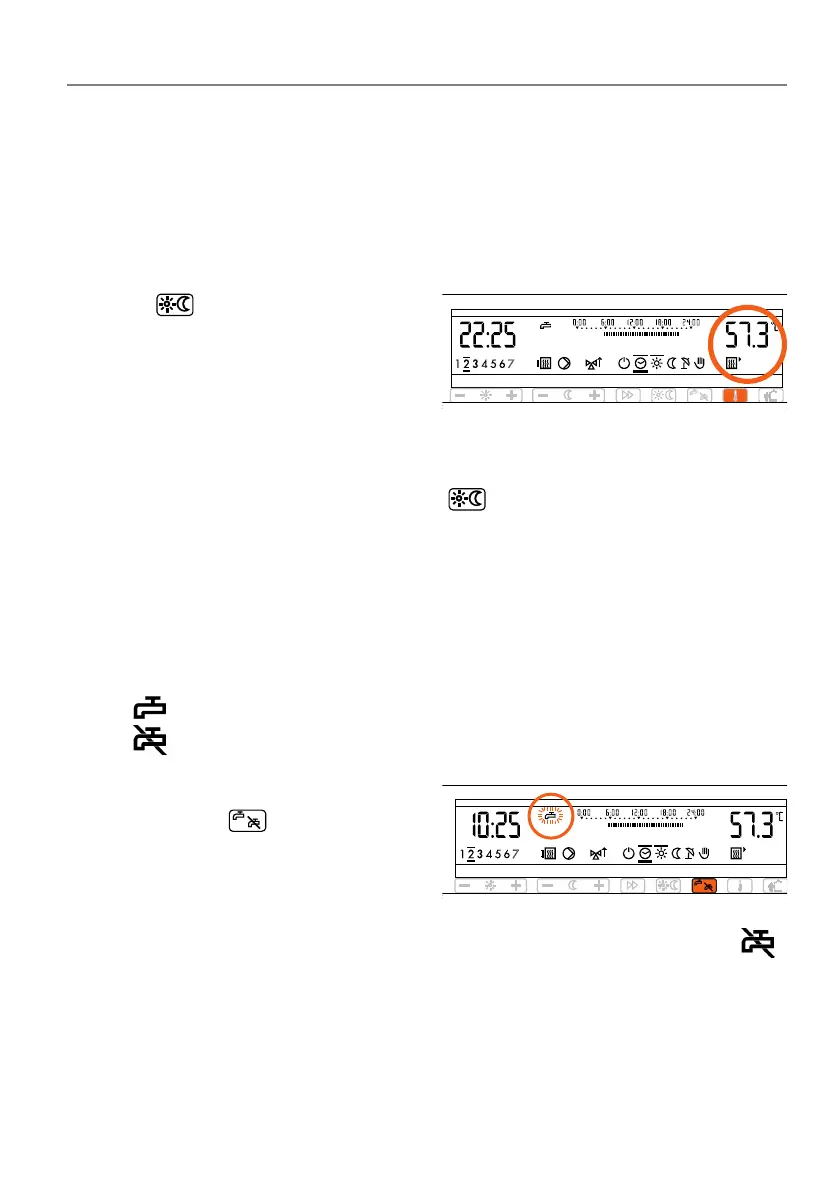Operating instructions
Operation module FB 5210
11
3.4Switching on the "Party function"
The "party function" overrides the normal program by switching from night reduc-
tion to regular daytime heating, or vice versa. The override stays in effect until the
next programmed event, unless it is switched off manually before.
1.Press the key.
•A blinking line above the corres-
ponding symbol indicates that the
normal operating schedule has
been overriden
(
in example on the
right, heating is running at full power,
although it would normally be in night reduction mode at this time).
To turn off the "Party function", press the key again.
3.5Switching on domestic hot water
You can enable domestic hot water, even when it has been turned off by the
regular program.
The symbol to the right of the clock indicates whether the domestic hot water
is switched on or off:
•domestic hot water on
•domestic hot water off
1.
To turn on the domestic hot water,
press the key
•A blinking symbol indicates the
domestic hot water override.
As soon as the hot water production is finished the following symbol is displayed.