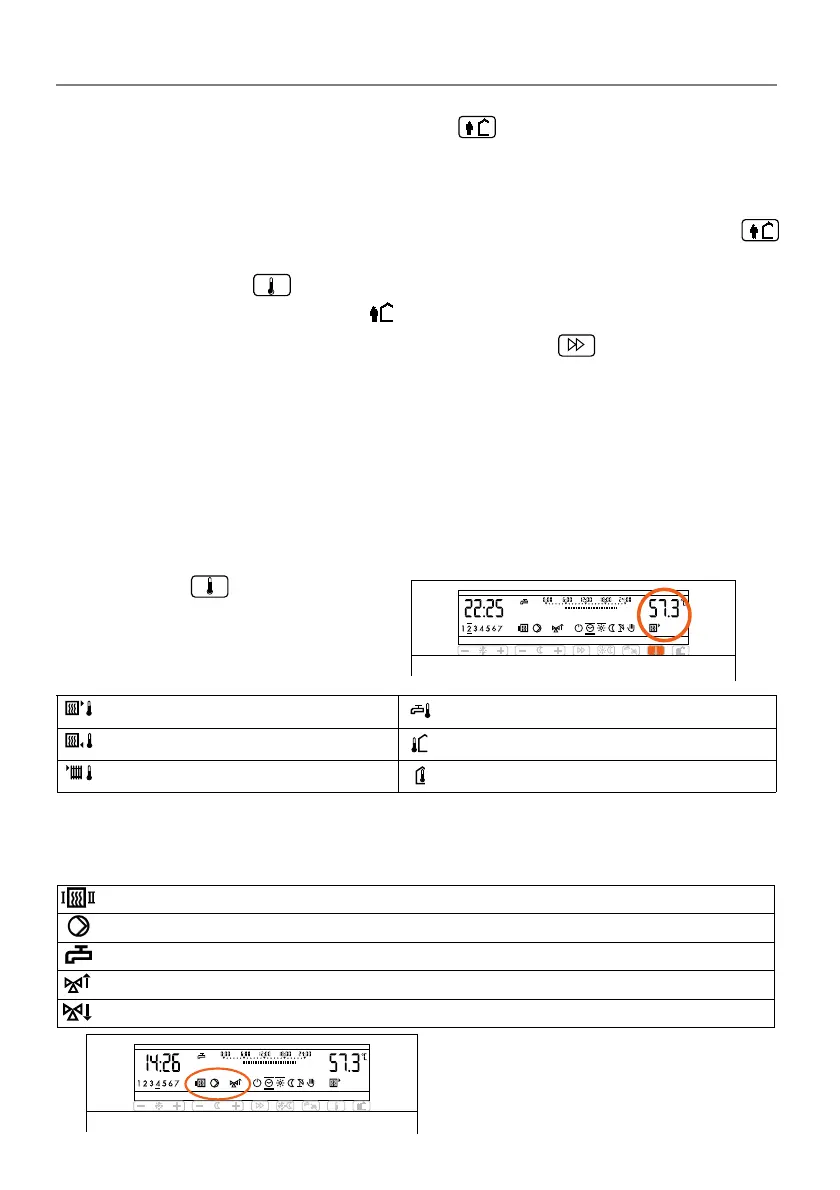Operating instructions
Operation module FB 5210
14
2.Through repeated pressing of the botton the desired number of holiday
days (incl.
the contemporary day) set; a maximum of 29 holiday days can be
tuned. The attitude rate speeds up lasting pressing.
•
If by mistake too many holiday days have been set, keep on pressing the
button. After "29"
the display begins again by "0".
Through pressing the button the holiday programme becomes active
. This is
announced by the flashing symbol.
In order to interrupt the holiday prgramme earlier, press the button. The
controller works now again according to the programme set.
4Checking temperatures, displaying controller
outputs
4.1Checking temperatures
4.2Controller output display
This could be at the maximum:
Press the key one or more times
All the temperatures measured by the
controller can be shown in the display.
This could be at the maximum:
Boiler temperature Domestic hot water temperature
Boiler return temperature Outside temperature
Heating
flow temperature Room temperature
= Boiler stage 1. or 2.
ON
= Circulation pump
ON
=
Domestic hot water supply
ON
= Mixing valve
OPEN
= Mixing valve
CLOSED
