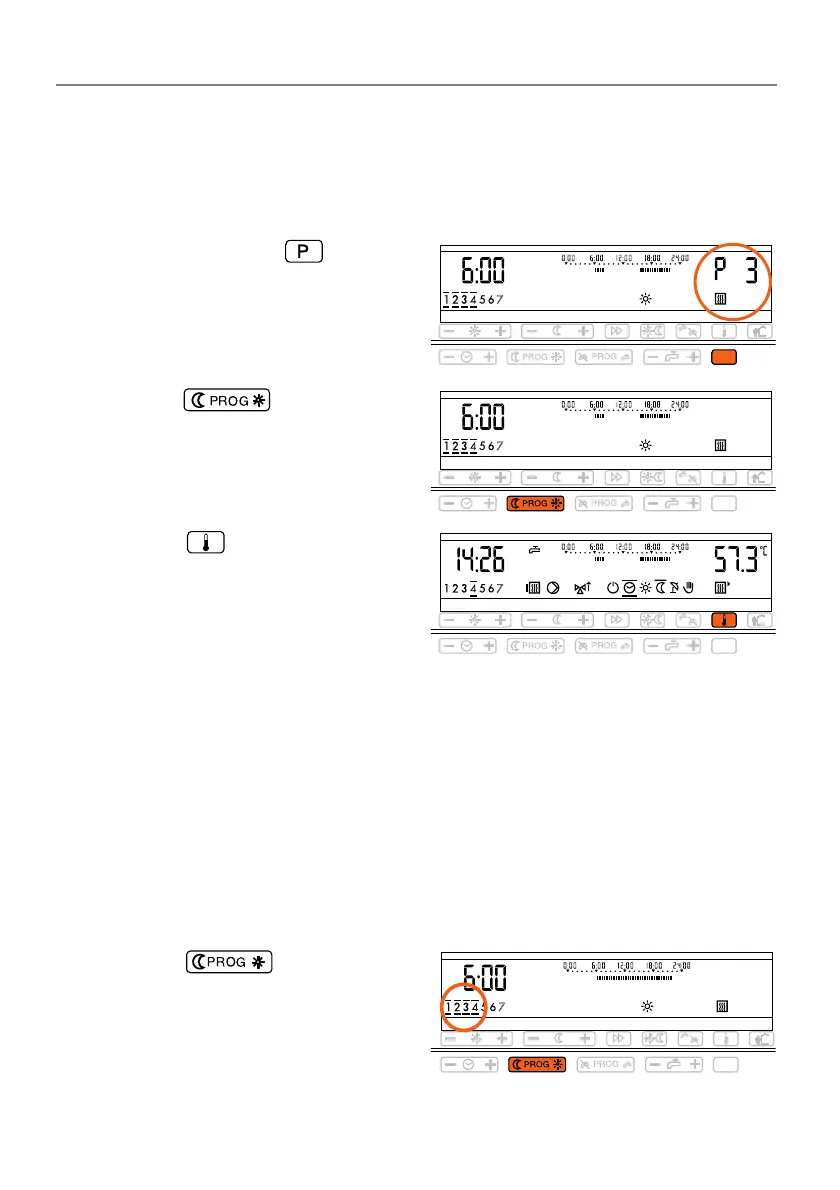Operating instructions
Operation module FB 5210
22
5.5Adjustment examples
5.5.1Selecting another standard programme
Example:
You want to set programme no. 3 for room heating.
1.Repeatedly press the key until
the display appears as shown:
2.Press
the
key once.
• Programme 3 is now the room heat-
ing programm
3.Press the key.
•The normal display returns. (The
normal display will also return
automatically after 1 minute.)
Your changes are saved and come into
effect immediately.
5.5.2Earlier heating one day a week
Example: Standard pro
ramme 2 largely meets your needs. However, on Satur-
days you would like a warm house at 5.30 a.m.
Choose pro
ramme no. 2 as descriped above.
1.Press the key
•The display shows the settings for
the first day block (Monday -
Thursday).
P
P
P
P