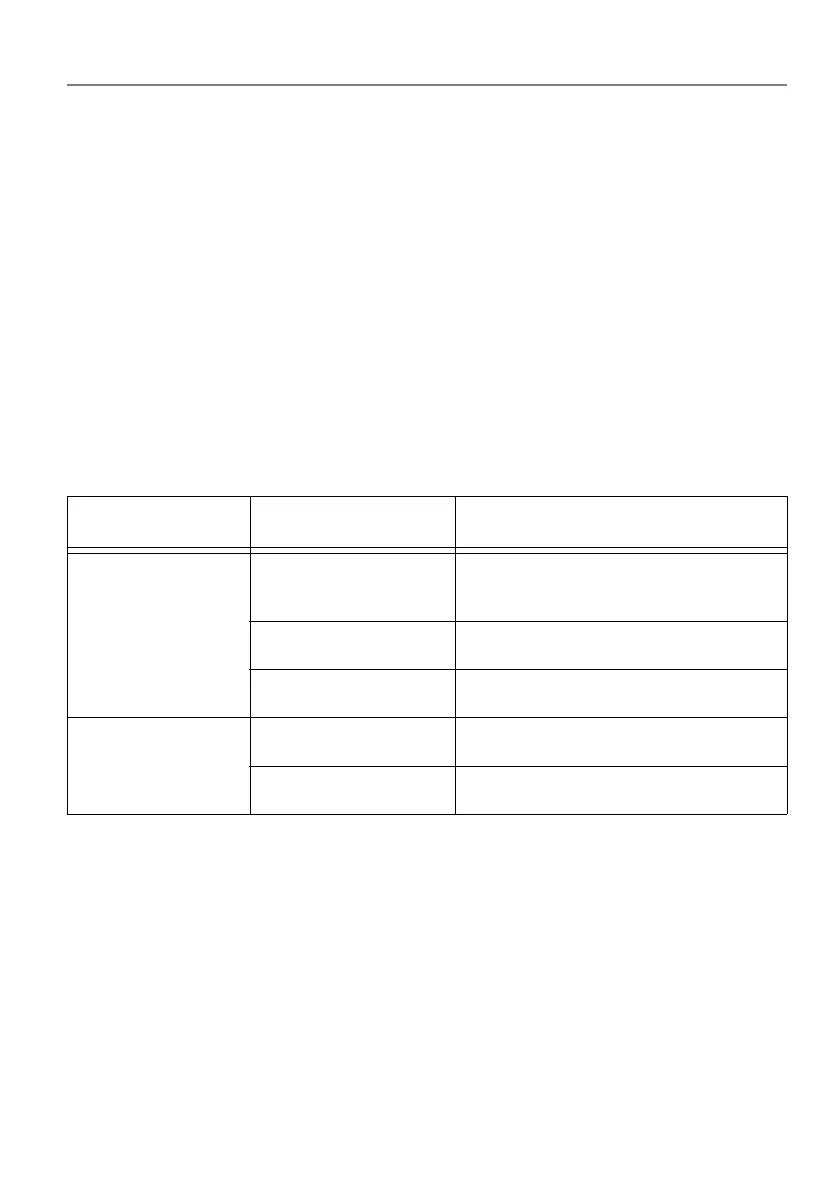Operating instructions
Operation module FB 5210
25
6The heating control does not work as
expected
If the settings do not give you the required comfort, check if
•the automatic pro
ramme is pro
rammed right (see from page 16),
•
the temperature is set right (see from page 8),
•heating operation due to the outside temperature
is requested.
Consider the references in the operating manual to the heating controller.
6.1Checking the controller functions
If the connection to the firing automate is working perfect, after initialising the
main image is shown in the display. If this is not the case the following explan-
ation could be of use:
In order to guarantee that the automatic controller and the pertinent devices are in
functional state, following activities on the operation module can be carried out
after switching on of the boiler.
Nothing is shown
in the display
•Boiler is not
switched on
•Check fuses, push the button.
Is the function display available?
•Data bus connections
exchanged
•Correction of the wiring
•Module is not
activated
•If reasonable check with second controller
Error-Display
•Faulty communication •Test wiring. Are the installation
instructions kept?
•Malfunction on the
firing automate
•Procedure in accordance with operating
manual to the firing automate.
