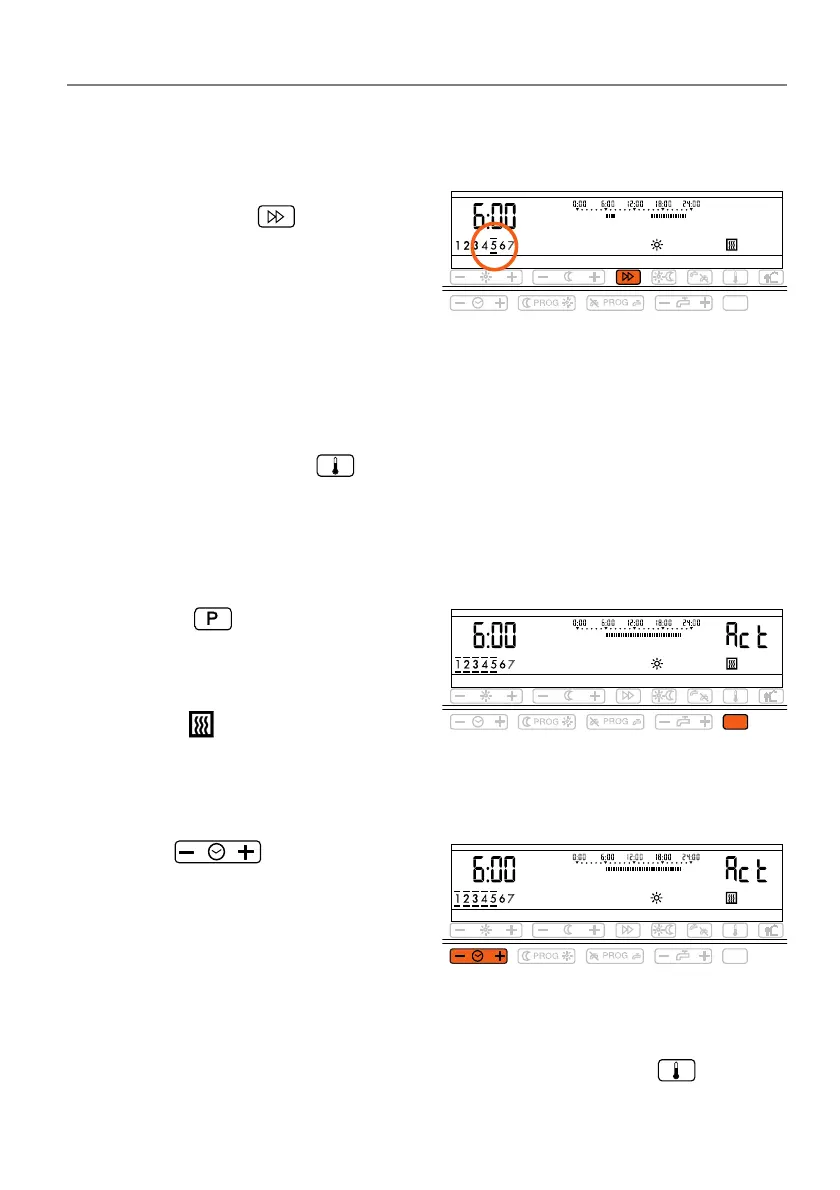Operating instructions
Operation module FB 5210
21
The shortest interval for heating or night reduction is 1 hour. This can be
increased in 15-minute increments.
4.To change to another week day or
day block, press button one
or more times.
5.Follow this procedure to customise
the programme for every day block,
or each individual day. Modifying the
programme for a single day within a day block removes that day from the
day block.
Programme changes are stored immediately. The display returns to normal after
1minute, or you can press key to restore the normal display right away.
können Sie auch sofort zur Normalanzei
e zurückschalten.
5.4.3
Checking/verifying automatic programmes
You can check all the switching times for the current programme, and the standard
programmes.
1.Press the key repeatedly to dis-
play the program you want to check/
verify. (The example on the right shows
the current room heating programme:
"Act" and appear in the display).
•
The
display shows the settings for
the first day, or the first day block;
the time marker is at the start of the first heating period.
2.Use the key to step through
the programmed switching times.
(Press the "-" or "+" side.) You cannot
make any changes here.
If you want to modify the switching
times, see "Customising automatic
programmes on page 19.
The
display returns to normal after 1minute, or you can press the key to
restore the normal display right away.
P
P
P