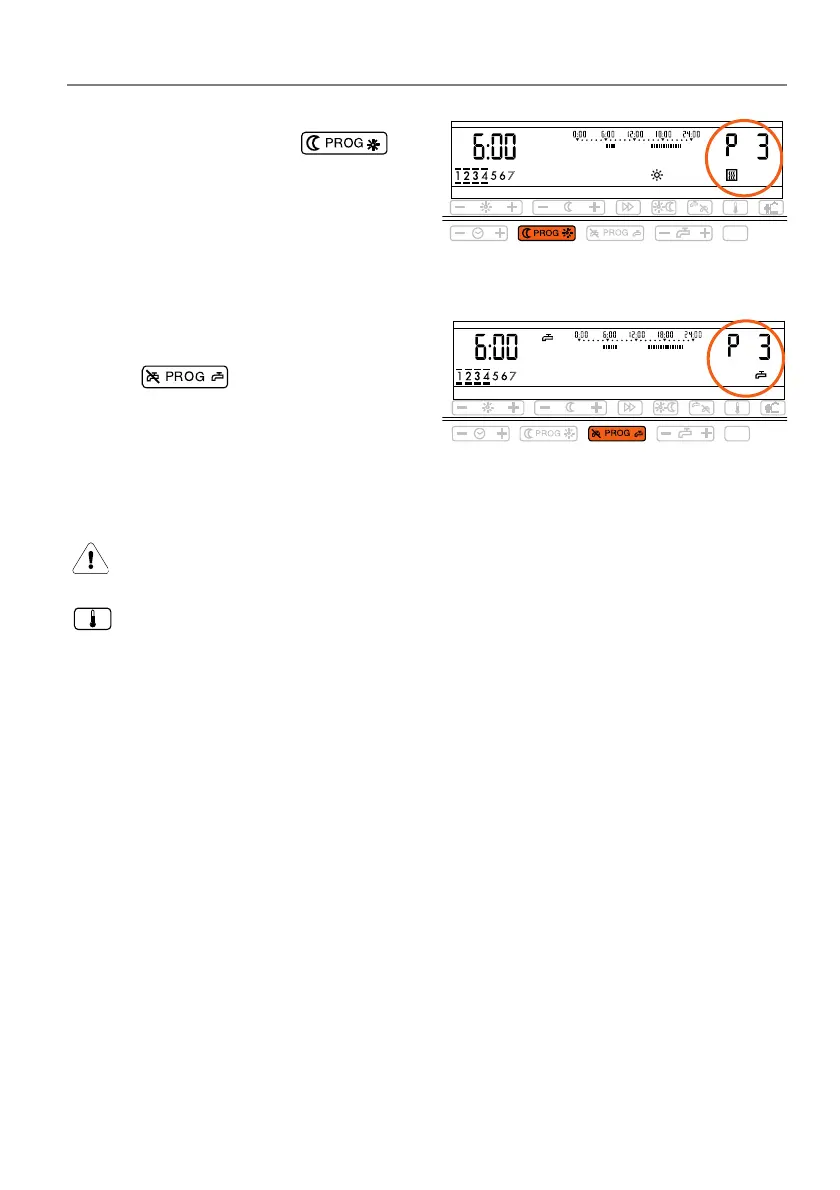Operating instructions
Operation module FB 5210
19
4.To select the standard room heating
programme, press the
key when the desired programme
is showing in the display.
(The example on the right shows
standard programme 3 for heating.)
To select the standard domestic hot
water programme, press the
key when the desired pro-
ramme number is showing in the
display. (The example on the right
shows standard programme 3 for
domestic hot water).
T
he programme comes into effect immediately.
Note:
The original programme will be overwritten and ereased.
The deisplay returns to normal after 1 minute, or you can press the
key to restore the normal display right away.
5.4.2Customising automatic programmes
As explained previously, you can select any standard programme as the current
programme, then customise it to your needs. Begin by identifying the standard
programme that is closest to your desired settings.
Important: When customising a heating programme, always use one of the
standard programmes as a starting point, not one that has already been modified.
P
P