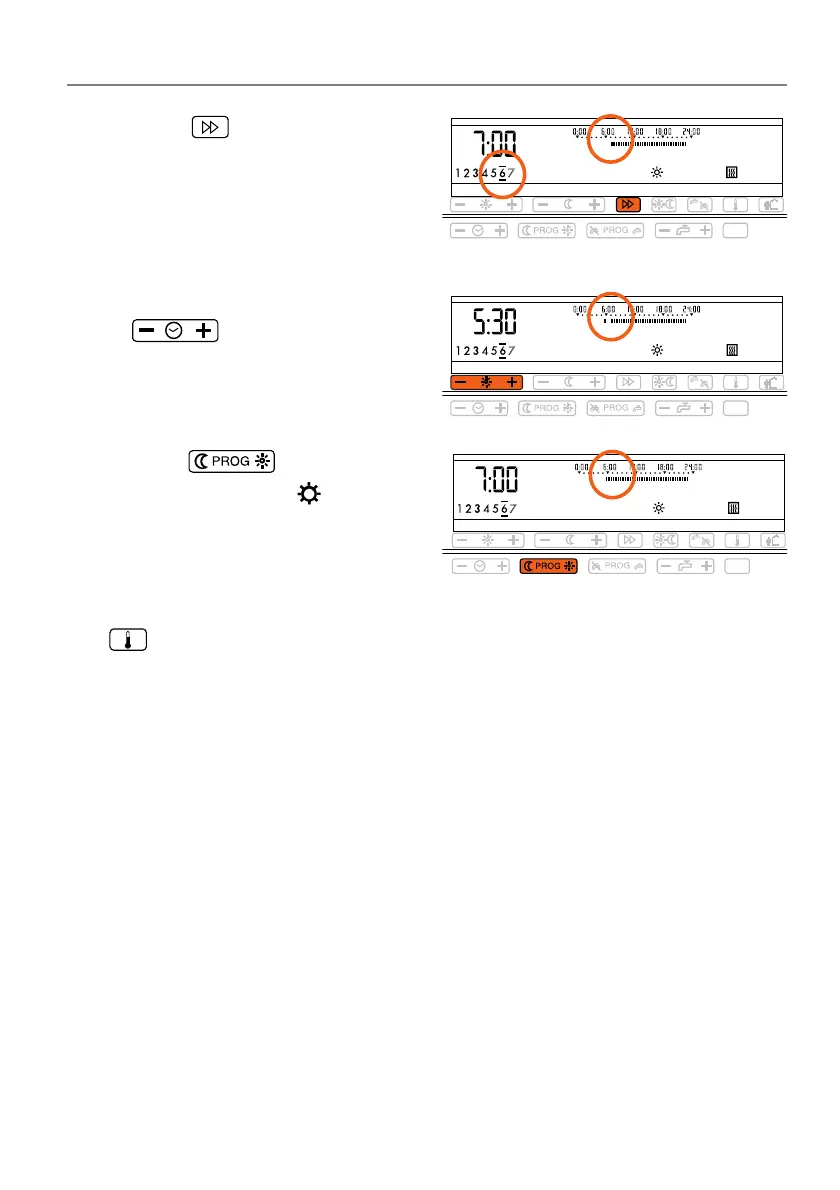Operating instructions
Operation module FB 5210
23
2.Press the key twice.
•The display shows the settings for
Saturday. The time marker and
clock show the start of the first
heating period.
3.Move the time marker to 5.30 using
the key (press the "-" side
6 times).
4
.Use the key to add heat-
in
g periods (press the side to fill
the intervening segments).
Your changes are saved and come into
effect immediately. The display returns to
normal after 1 minute, or you can press
the key to restore the normal display right away.
P
PP
P