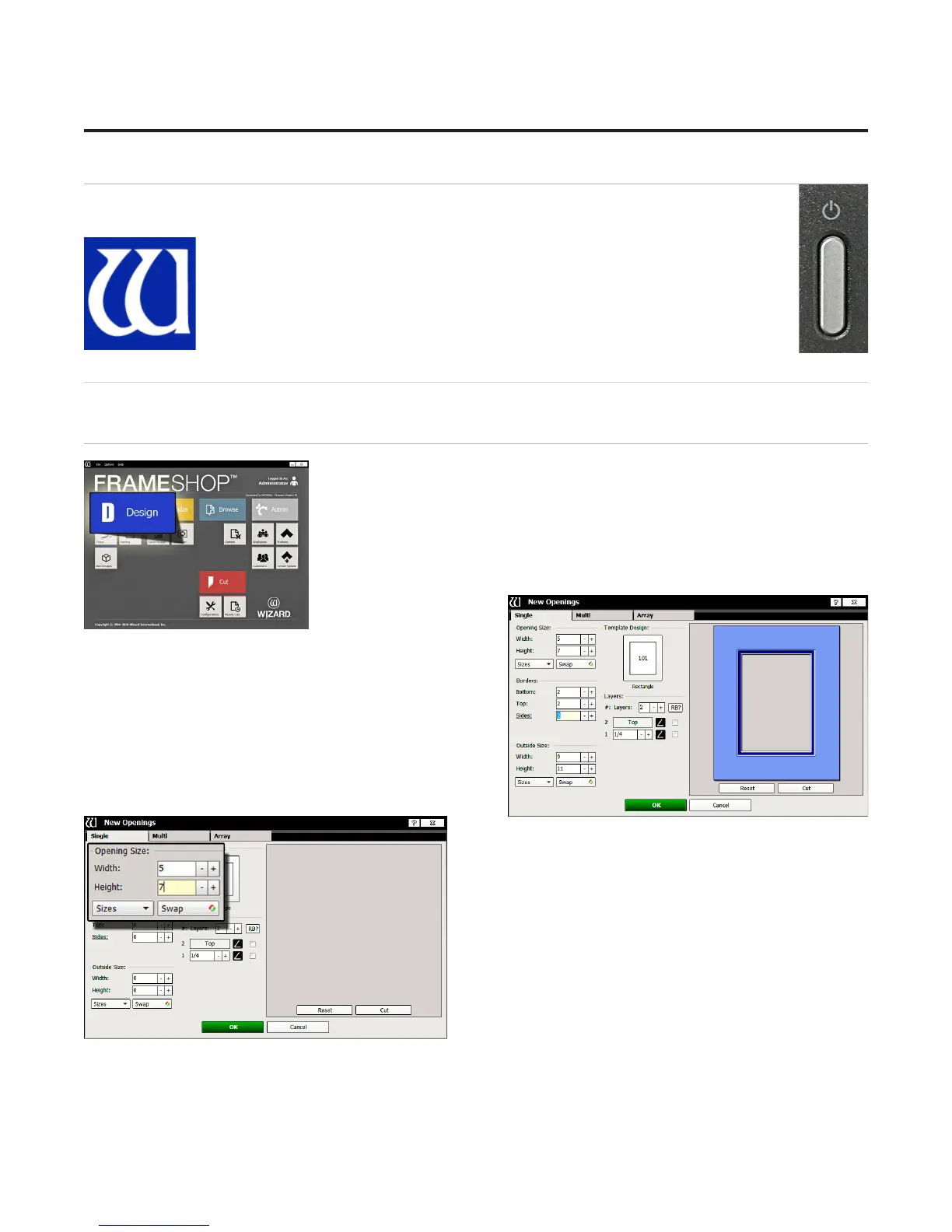Boot the Computer
Turn on the computer. Allow a minute or so for it to power up.
Double-click on the FrameShop icon to start the software.
Design the First Mat
Edit New Mat
1. Click Design on the main screen to create a new design.
2. Stay on the Single tab. There are three tabs to select
from: Single, Multi, and Array.
Opening Size
3. Enter 5x7 (approx. 13x18 cm) for width and height of the
opening.
NOTE: The Outside size eld will display on the top if Edit
Opening Size First is unchecked in the Admin > Defaults.
Optionally, enter the outside dimensions rst.
16
Wizard™ International, Inc., 4600 116th St. SW, Mukilteo, WA 98275 888/855-3335 Fax: 425/551-4350 wizardint.com
20-34304-1A GettingStartedManual9000zFrameShop
04/05/19
Wizard™ CMC Model 9000z Hardware and Software Getting Started Guide
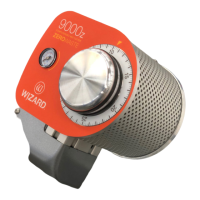