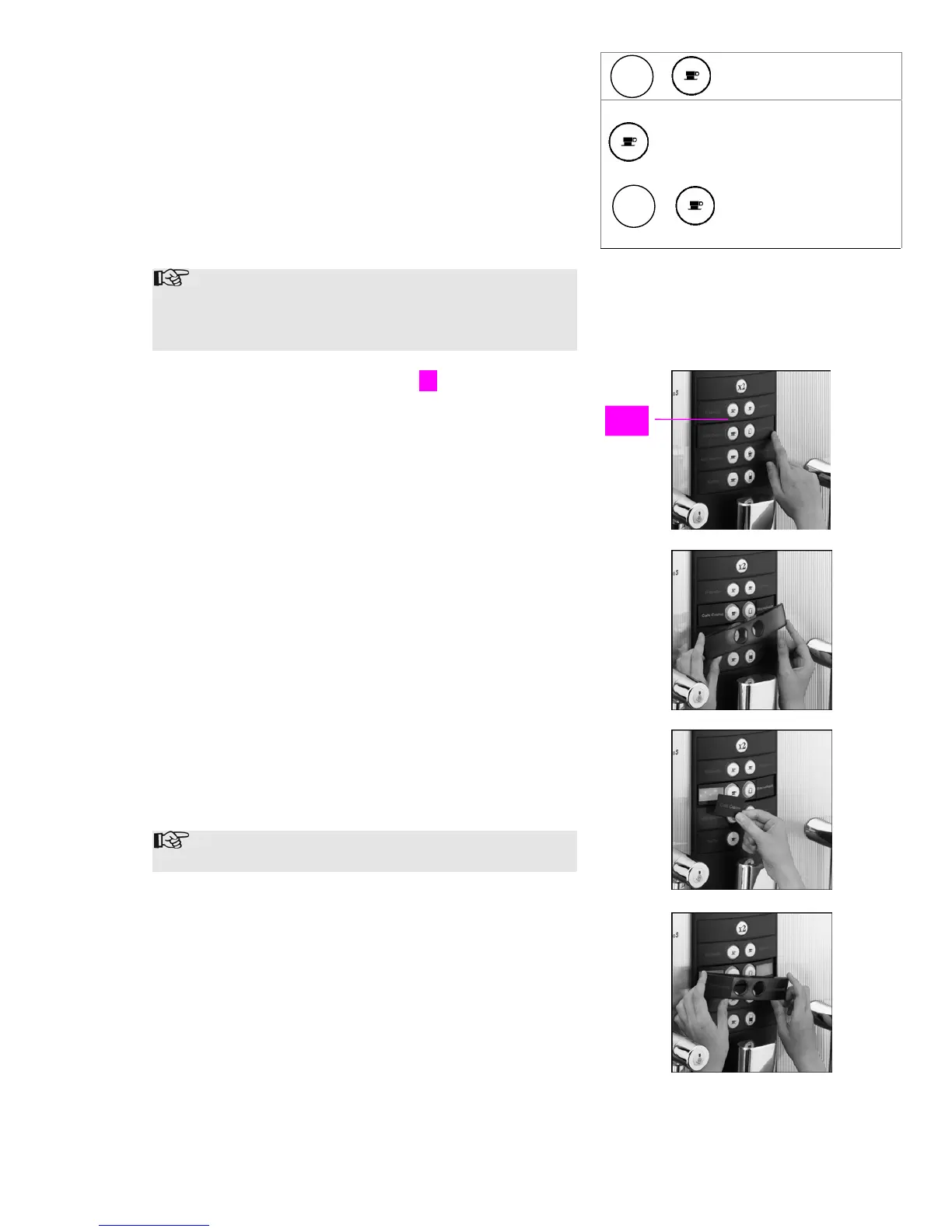94
+
1 cup Ristretto
Your local WMF customer service engineer will set up one
of these alternatives for you at the time of installation of
the machine.
Example: two-cup function
1 cup Espresso
+
2 cups Espresso are pre-
pared at the same time
Note:
We recommend to switch off the machine while
labelling in order to avoid pressing one of the bever-
age keys inadvertently.
You can also label the beverage keys 17 as you choose. To
do this, press on either the left-hand or right-hand side of
the key strip and, while still pressing, slide the key strip out
sideways until the key strip comes out of its holder.
Remove the key strip from its holder.
You can now replace the existing labels with the ready-
made labels supplied with the machine. Alternatively, you
can print your own labels on plastic, cut to size and use
these instead.
Note:
Ensure the black foil is always replaced correctly.
After changing the plastic labels, replace the key strip. To
do this, insert the left-hand (or right-hand) edge of the key
strip into the holder and press the opposite side of the key
strip into the holder as well until the key strip clicks into
place.
17
2x
2x
