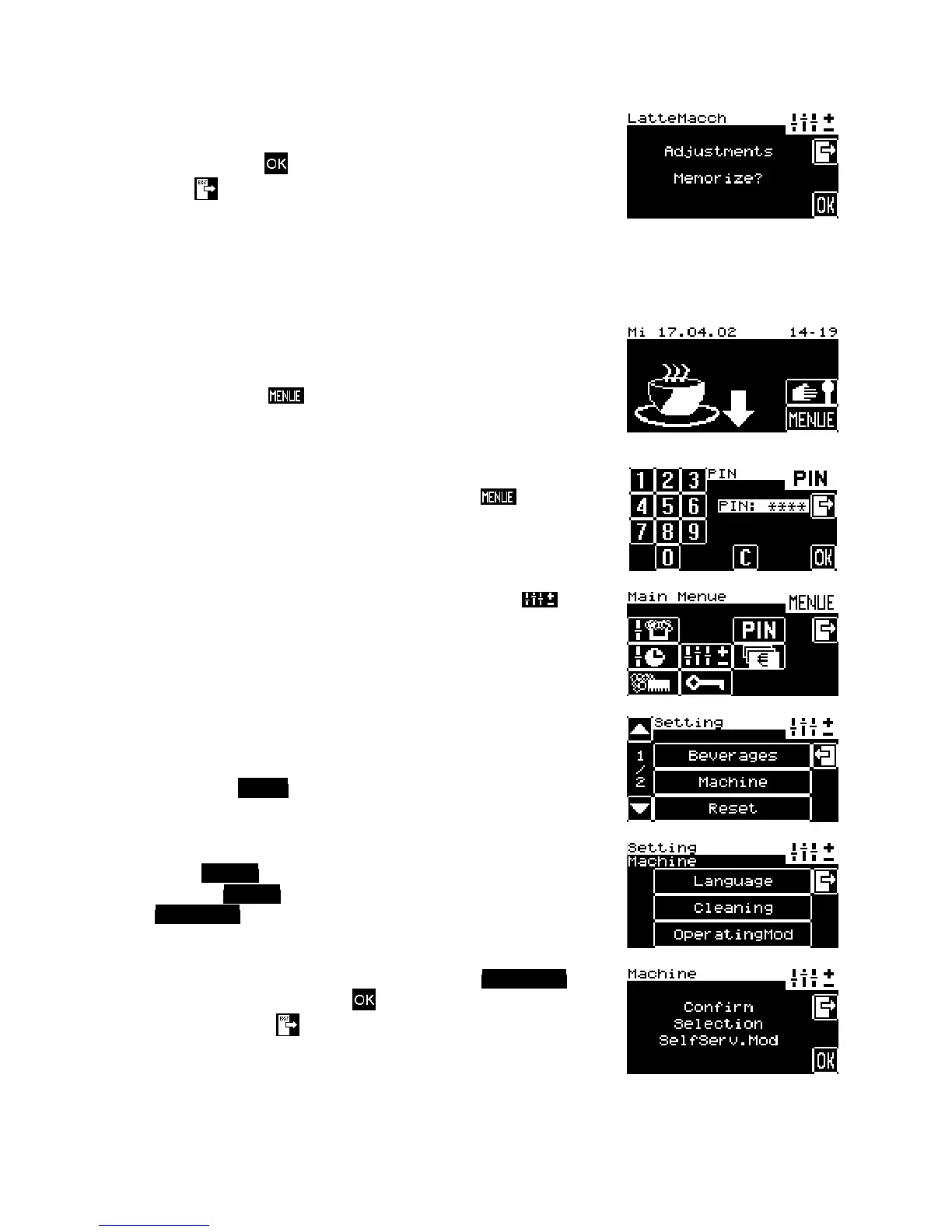122
8.2.9 Storing beverage settings
When you have finished your beverage settings, at the end
you will be asked whether you want to accept these set-
tings. Press the soft key to accept the new settings, or
press to quit the setting menu without accepting the
settings.
8.3 Machine settings
The machine is ready for operation and the following dis-
play is shown:
By pressing the soft key you can enter a second level
where a selection menu allows you to adjust the machine
settings.
If you have allocated access authorisations (PIN numbers)
(see chapter 8.5 on page 124), on pressing the soft
key you will be asked for your PIN number. Key in your
PIN number. When the correct PIN number is inputted, the
selection menu is displayed.
If you wish to alter your machine settings, press the
soft key in the selection menu.
In the menu that appears next, you are asked to choose
whether you wish to alter the beverage settings, machine
settings, reset, timer program, date/time or the contrast.
Choose the Machine soft key.
This menu allows you to choose to set up the display lan-
guage Language German / English / other language, forced
cleaning Cleaning of the combination spout or the mode
OperatingMod as normal or self-service mode.
In the example shown here, self-service mode OperatingMod
has been selected. Press the soft key to accept the new
settings, or press to quit the menu without accepting the
changes.
