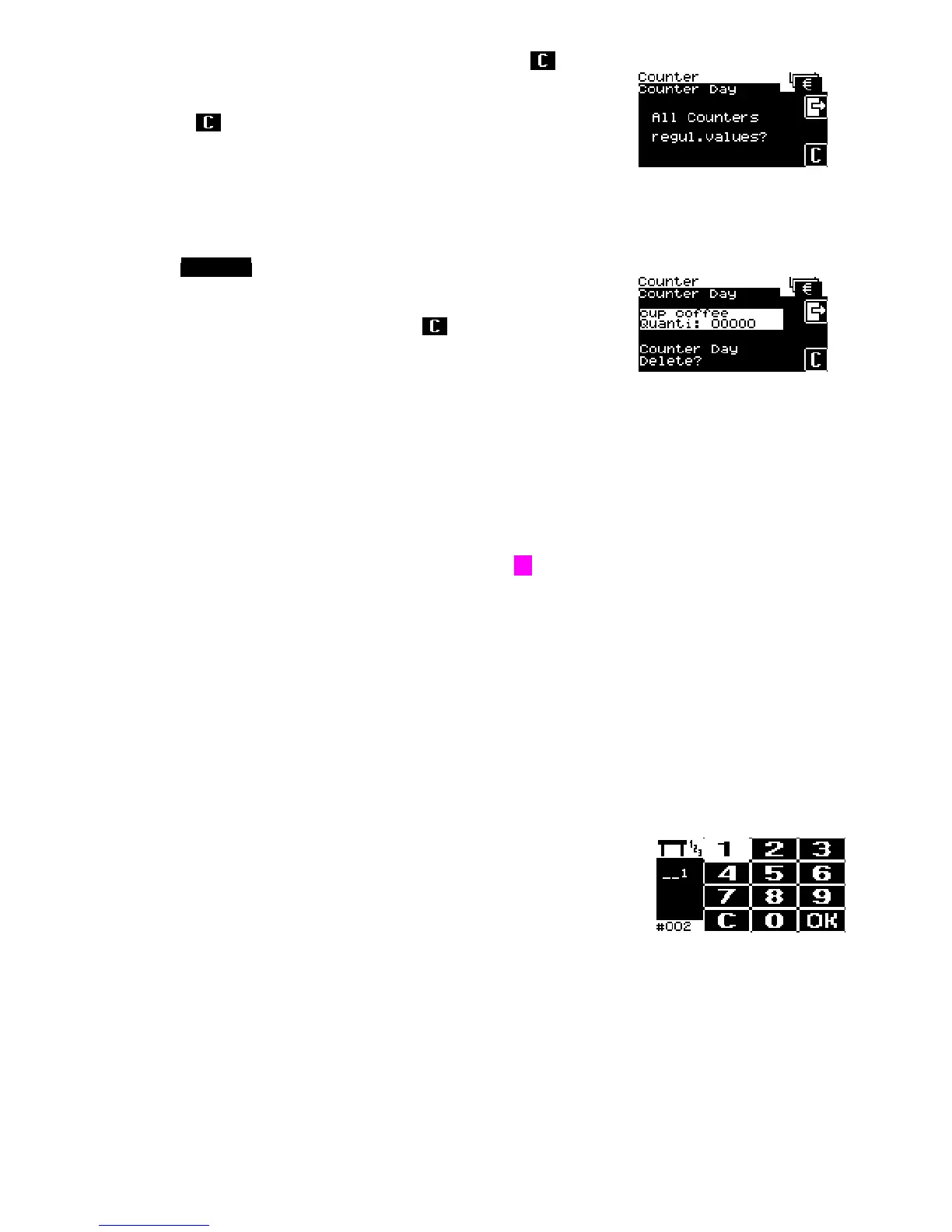104
To reset the complete daily counter to zero, press the
soft key. Following display appears:
Press again to confirm that you want to zero the coun-
ter.
The complete counter (for all the beverages) is cleared
now.
Would you just like to zero the counter of a special bever-
age, press directly the soft key of this special beverage, e.g.
the Cup coffee soft key.
The following display appears:
To reset the counter to zero, press the soft key.
7.11 Waiter accounting system
Your WMF combiNation S can be fitted with a WMF Waiter
Accounting System or in conjunction with an accounting
system.
The coffee machine is equipped with a waiter lock 14 and
connected to the accounting unit. Beverages are released by
inserting authorised waiter keys and, if table numbers are
in use, by inputting a table number in the machine display.
Beverages dispensed for each waiter or table number are
calculated via the external accounting system or the
WMF Multicounter (only when table numbers are not in
use).
The following modes are available:
Debit mode (waiter self-service):
The waiter inserts the authorised waiter key and, if ap-
propriate, enters the table number in order to dispense
beverages. If table numbers are in use, the following
display appears upon inserting the waiter key:
