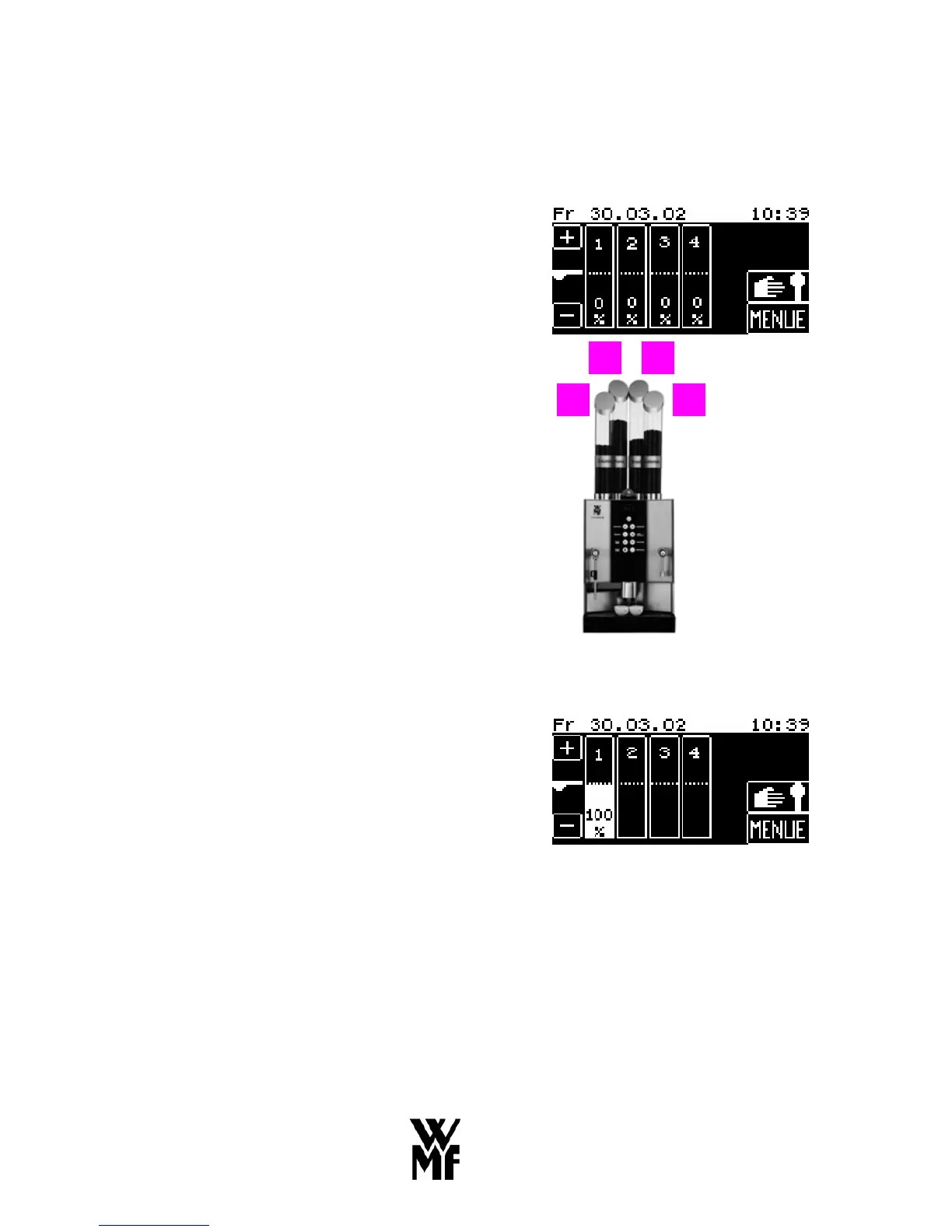129
8.6.4 Four-grinder operating concept
You can set up your individual coffee blends and try out
coffee recipes with the aid of the touch screen display.
The procedure is as follows:
When the four-grinder option is selected in the machine
data, the following display appears first of all:
The four bars in the display represent the four coffee grind-
ers. The figures in the lower part of the bars indicate the
percentage of coffee to be used from each hopper.
All the bars are at zero to start with.
The next step is for you to select the proportions of coffee
to be used, by weight. This is done by pressing the desired
bars in the touch screen display.
Press once on the corresponding coffee grinder bar to
choose one part or press twice to choose two parts. If the
bar is pressed three times, the proportion resets to zero.
Example 1:
You want to prepare a Cappuccino, using coffee from
grinder 1 only. So press bar 1 on the touch screen display.
The following display appears:
Use the Plus and Minus keys to increase or decrease the
total quantity of ground coffee by 15% (for stronger or
weaker coffee).
Then press the desired beverage key and the Cappuccino
will be prepared, using coffee beans from hopper 1. The
percentage is shown in the lower part of the bar.
All the bars reset to zero afterwards and you can program
another coffee combination.
1
2 3
4
