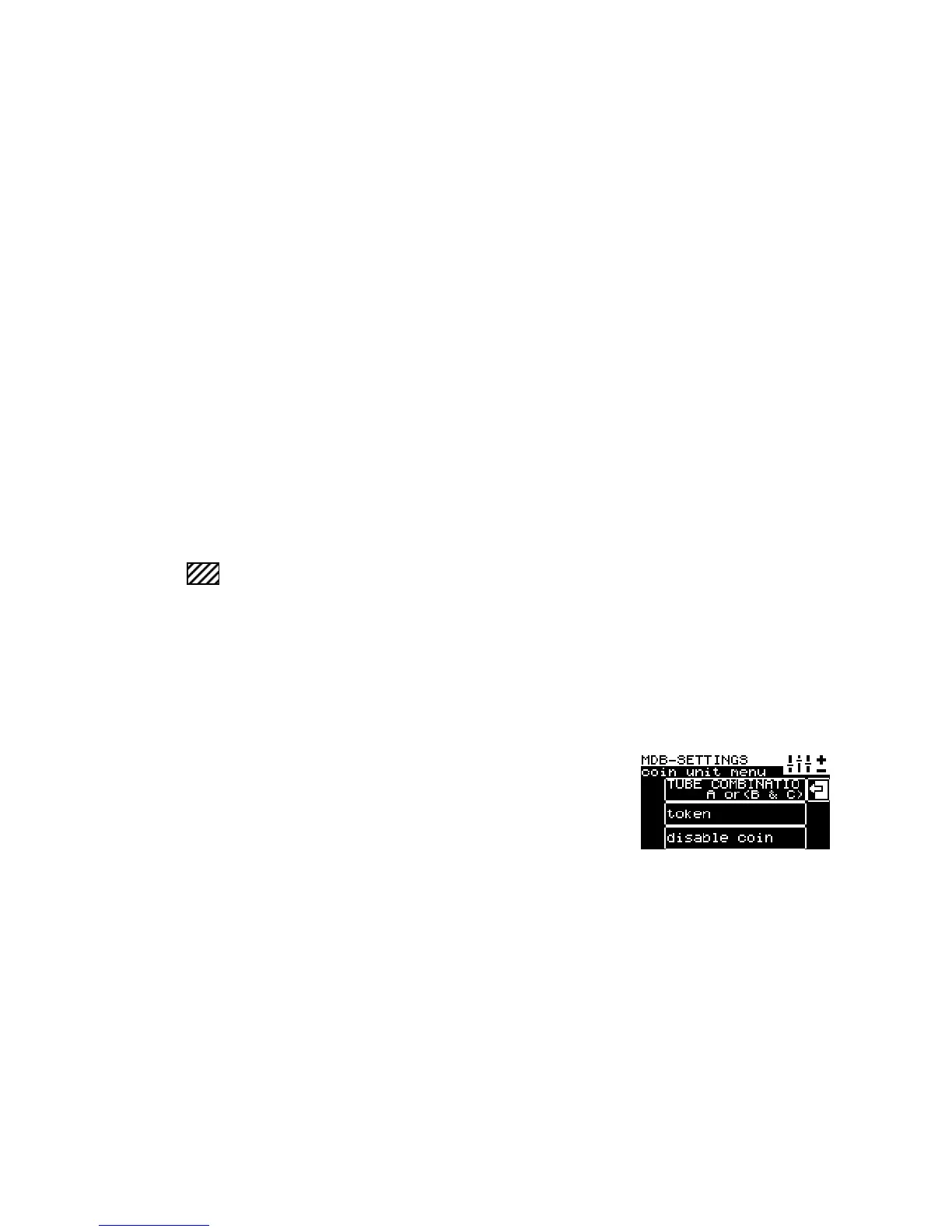110
Settings
Filling the tubes with change
1. Set „filling tubes“ at the the changer.
2. Tubes will be filled with chang for the first time.
3. Quit filling-mode.
The display „no change“ expires after the first run up.
Paying out coins /emptying tubes
On pressing the keys, one coin is paid out of the corre-
sponding tube each time. If you press the “A”, “B”,
“C”, “D” key for longer than three seconds, the coins
will be paid out automatically until only a minimum
(the minimum reserve) is left. This minimum is suffi-
cient to operate the pay-out mechanism. To empty a
tube or box, you may need to remove the last few coins
manually.
Automatic emptying to a preset level
If your coin changer is programmed for this function,
press the keys
“A”, “C”
to pay out coins until the levels in the tubes reach the
preset levels. If the number of coins already in the tubes
is the same as or less than the level, no coins will be
paid out.
Setting prices
See chapter 7.12.1 Coin checker / token checker.
Coin devise menu
In this sub-menu you can set the following::
- Tube combination
- Token
- Blocking the coin device
Tube combination
In this sub-menu you can set in which combination of
empty coin tubes the message "Insert exact change" is
to appear
Empty tubes are named A, B C and D; A ist normaly
the tube with the lowest value. The standard is:
A = 5 Cent , B = 10 Cent , C = 50 Cent , D = 20 Cent
This assignment is possible (presetting is 00):
