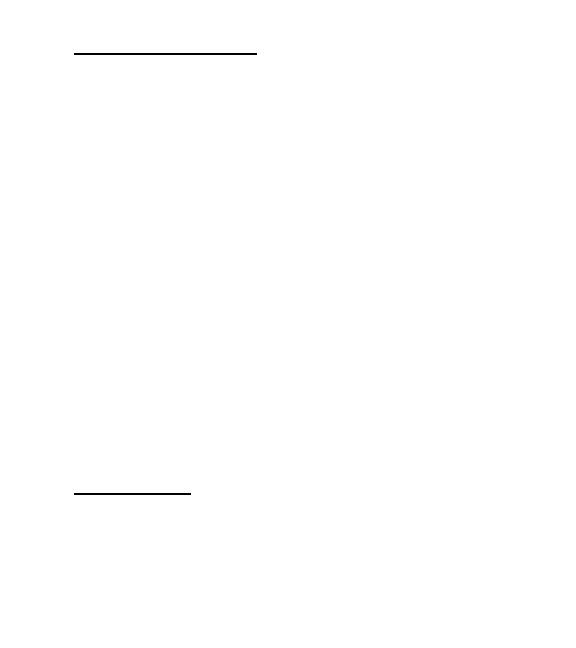PAGE 10
• SELF-CLEAN MODE
~ Unit must be off.
~ Press OVEN ON key.
~ Press the SELF-CLEAN key.
~ Press the ENTER key.
• To change Self-Clean time for 2 to 4 hours
~ Unit must be off
~ Press the OVEN ON key.
~ Press the SELF-CLEAN key.
~ Press the COOK TIME key.
~ Enter the desired self-clean time using the number keys.
(Example: 3 hours 15 minutes)
~ Press the ENTER key.
NOTE: Self-clean can also be used with the Delayed Start feature.
Refer to the Delayed Start instructions.
NOTE: On current product with the scrolling display, an additional
“ENTER” key stroke will be needed to activate “Self-clean” mode.
BASIC ELECTRONIC CONTROL
INPUT OPERATIONS
• BAKE MODE
~ Unit must be off.
~ Press the OVEN ON key.
~ Press the BAKE key.
~ Change preset temperature if desired.
~ Press the ENTER key.
