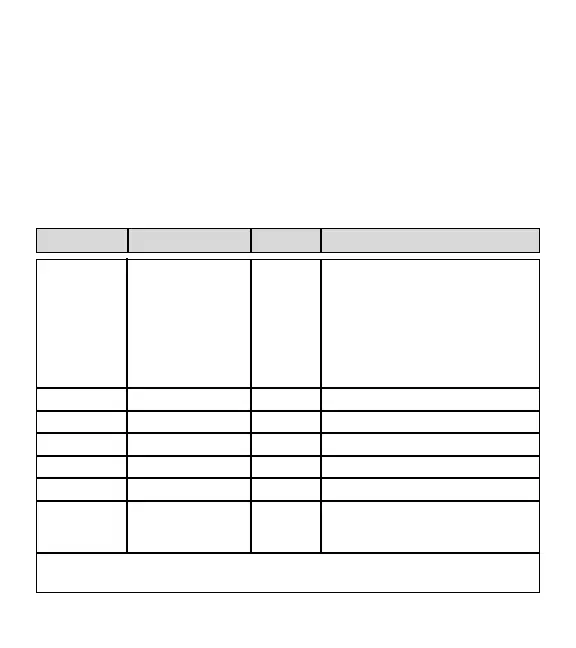PAGE 22
Key Pressed Relay(s) activated Action Display Response
Roast Motor Door Lock (MDL) MDL switch in open position
Degree Icon (°) Illuminated
MDL in transition
Degree and Centigrade
Icon Off
MDL switch in closed position
Centigrade Icon (°C) Illuminated
Conv. Roast Oven Light Lights on Not applicable
Self Clean Cool Fan Low Fan Low COOL FAN LO
0 Cool Fan High Fan High COOL FAN HI
Key 7 Left Conv. Fan Fan ON L CONV ON
Key 9 Right Conv Fan Fan ON R CONV ON
Panel Lock Fan Apparency log *See Note “L” = Fan apparency switch
Note: No display means no
Apperency Switches.
* NOTE: Used on units prior to serial number 11100847 which used fan apparency
switches.
Fans and Motors
First access Diagnostic Mode. Once in Diagnostic Mode, the technician can
press a key to activate a fan or a motor. The fan and motor relays will close to
complete a 120 VAC circuit through a specific fan or motor. If the Oven
Controller detects the functionality through switches, an indicator will be illumi-
nated on the corresponding display.
NOTE: Diagnostic Mode will end 2 minutes after last key stroke or when the
CLEAR key is pressed.
