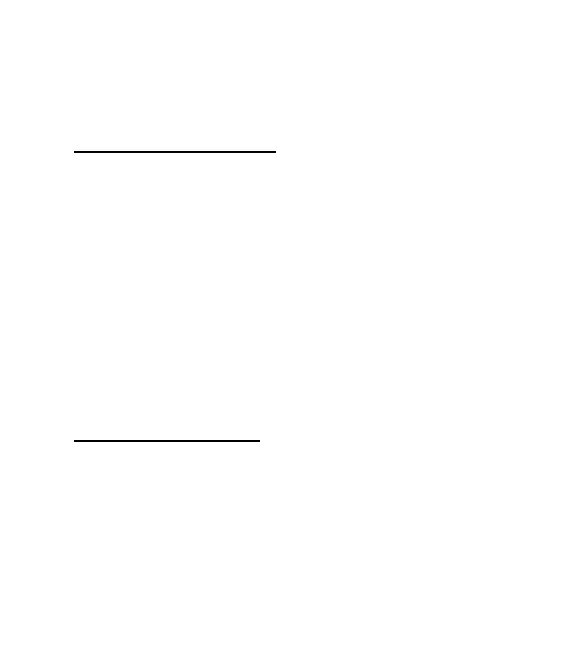PAGE 8
WALL OVENS
UNIQUE ELECTRONIC CONTROL
INPUT OPERATIONS
• FIELD OPTION MODE - In this mode you can access
User Preference Offset and Temperature Display Preference
features.
User Preference Offset
~ Unit must be off.
~ Press and Hold the TEMPERATURE Key for 5 sec.
~ Press the number keys to enter a new numeric value up to 35.
~ Pressing the TEMPERATURE key will toggle between ±.
Temperature Display Preference
~ Unit must be off.
~ Press and Hold the TEMPERATURE Key for 5 sec.
~ Press the COOK TIME key to toggle between °F and °C.
• SABBATH FEATURE
~ Unit must be off.
~ Press OVEN ON key.
~ Turn interior lights ON or OFF. (Optional)
~ Press BAKE key. Change preset temperature if desired.
~ Press ENTER key.
~ Now press and hold the ENTER key for 5 sec. Units chimes
twice and the word SABBATH appears in the
display.
