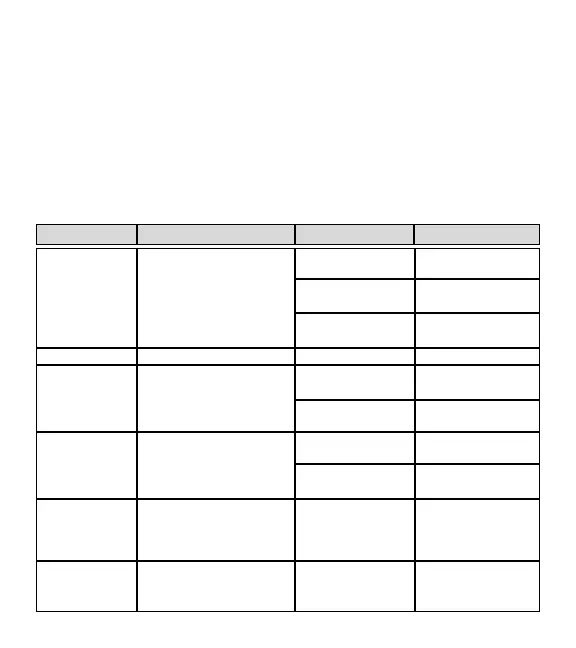PAGE 16
FANS AND MOTORS
First access Diagnostic Mode. Once in Diagnostic Mode, the techni-
cian can press a key to activate a fan or a motor. The fan and motor
relays will close to complete a 120 VAC circuit through a specific fan
or motor. If the Oven Controller detects the functionality through
switches, an indicator will be illuminated on the corresponding display.
NOTE: Diagnostic Mode will end 2 minutes after last key stroke or
when the CLEAR key is pressed.
Key Pressed Relay(s) activated Action Display Response
Roast Motor Door Lock (MDL) MDL switch in Degree (°) Icon
open position Illuminated
MDL in transition Degree and
Centigrade Icon Off
MDL switch in Centigrade (°C)
closed position Icon Illuminated
Convection Roast Oven Light Light turns on Not applicable
Self Clean Cool Fan Low Fan Apparency Fahrenheit °(F)
Switch activated Icon Illuminated
Fan Apparency Fahrenheit Icon Off
Switch not activated
0 Cool Fan High Fan Apparency Fahrenheit Icon (°F)
Switch activated Illuminated
Fan Apparency Fahrenheit Icon Off
Switch not activated
Bake Inner Bake Element and Right Convection Oven On Illuminated
Right Convection Fan Fan activated,
Inner Bake Element
activated
Convection Bake Outer Bake Element and Left Convection Fan Oven On Illuminated
Left Convection Fan Outer Bake Element
activated activated
