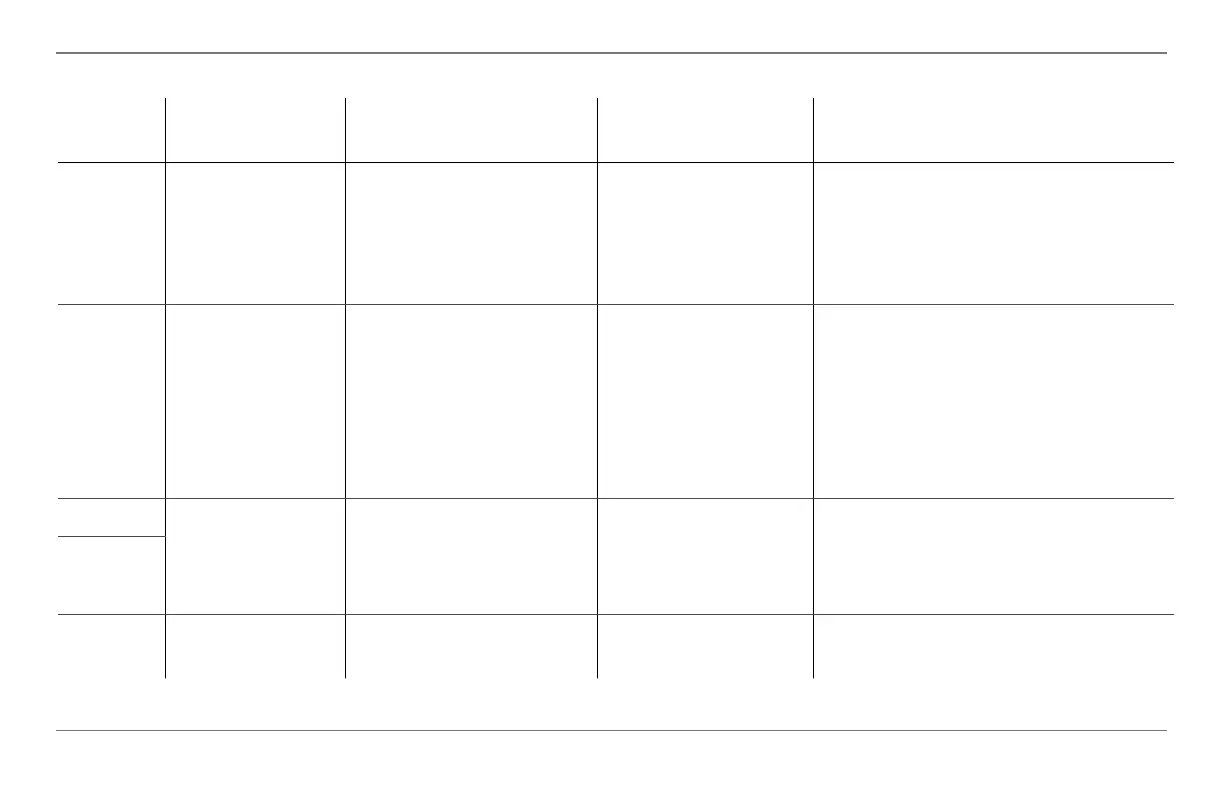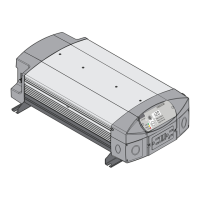98 Freedom SW Owner’s Guide
Troubleshooting
F74 Other Unit
Invert Fault
Automatic When stacking (Series
or Parallel)—if one of
the units encounters a
fault that needs to be
resolved.
Clear the primary fault on the unit that
caused this fault.
F75 Master
Inverter Lost
Automatic When Parallel
stacking—if the Slave
unit cannot detect the
Master unit in the
Xanbus network.
Make sure that the two units are
connected in the same Xanbus
network. Check cable connections and
ensure that the plugs are neatly
inserted in the ports. Check if the
Xanbus network is properly installed
with network terminators.
F76 No Masters Automatic When stacking (Series
or Parallel)—if all
units are configured as
Slave.
Assign the other unit as Master.
F77
F79 Battery Sensor
Short
Automatic The BTS has been
damaged.
Replace the BTS.
Table 3 Detected Fault Messages
Fault
Number Message Fault Type Cause Solution
FSW Owners Guide.book Page 98 Tuesday, August 7, 2018 9:03 AM
