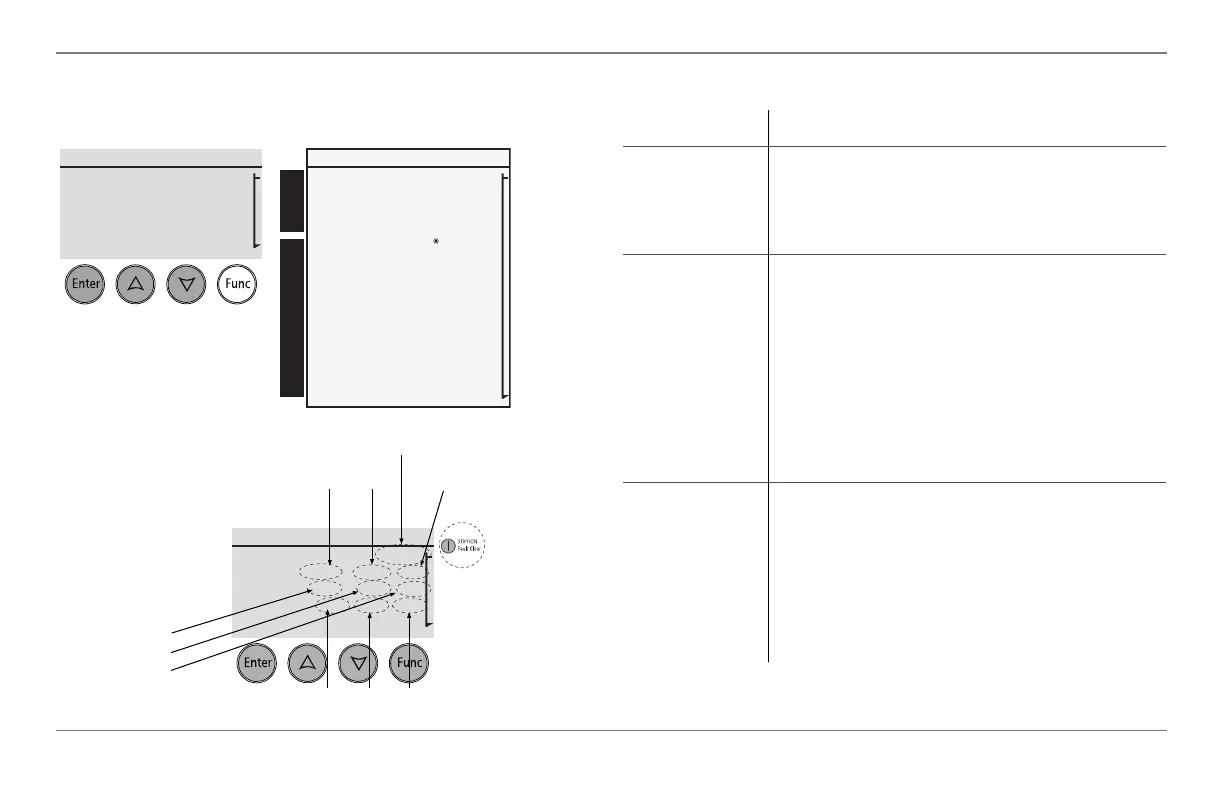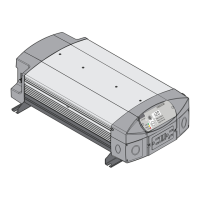36 Freedom SW Owner’s Guide
Operating the Freedom SW with the SCP
FSW3012 00: Setup
Mode
Battery
Load
AC In
Invert
11.8V -88.0A N/A
900W 120V 7A
0V 0A 0Hz
FSW3012 00: Setup
Mode
Battery
Load
AC In
Advanced Settings
Inverter
Search Mode
Charger
Force Chg State
Equalize
Desired Mode
Clear Faults Warnings
View Device Info
Basic Settings
Invert
11.8V -88.0A N/A
900W 120V 7A
0V 0A 0Hz
[Enabled]
[Enabled]
[Enabled]
[Disabled]
[Standby]
StatusConfigurable Settings
Line 1
Line 2
Line 3
Line 4
Line 5
Line 6
Line 7
Line 8
Line 9
Line 10
Line 11
Line 12
Line 13
Line 14
Line 15
* appears only when Enter, Up, and Down arrow buttons are pressed together.
Complete list Freedom SW Device
Setup fields.
FSW3012 00: Setup
Mode
Battery
Load
AC In
Invert
11.9V -8.8A N/A
915W 120V 7A
0V 0A 60Hz
Line 1
Line 2
Line 3
Line 4
Line 5
Field 2
Field 1
Field 5
Field 3 Field 4
Field 6
Field 7
Field 8 Field 9 Field 10
Table 3 Device Setup Screen Status Information
Line 1 Label: “FSW3012 00: Setup”
Line 2 Label: Mode
Field 1: Freedom SW operating mode or
“operating state”
(see Table 4 on page 37).
Line 3 Label: Battery
Field 2: Total battery current. Negative value if
the battery is discharging and positive value
when charging.
Field 3: Battery voltage
Field 4: Battery temperature. Displays the
highest temperature when reading two inverters
that are installed. Displays N/A when there is no
BTS attached.
Line 4 Label: Load
Field 5: Total power drawn by AC loads
connected to the unit.
Field 6: Inverter output voltage at load
terminals of one inverter/charger unit.
Field 7: Sum of all current drawn out by the AC
loads.
FSW Owners Guide.book Page 36 Tuesday, August 7, 2018 9:03 AM
