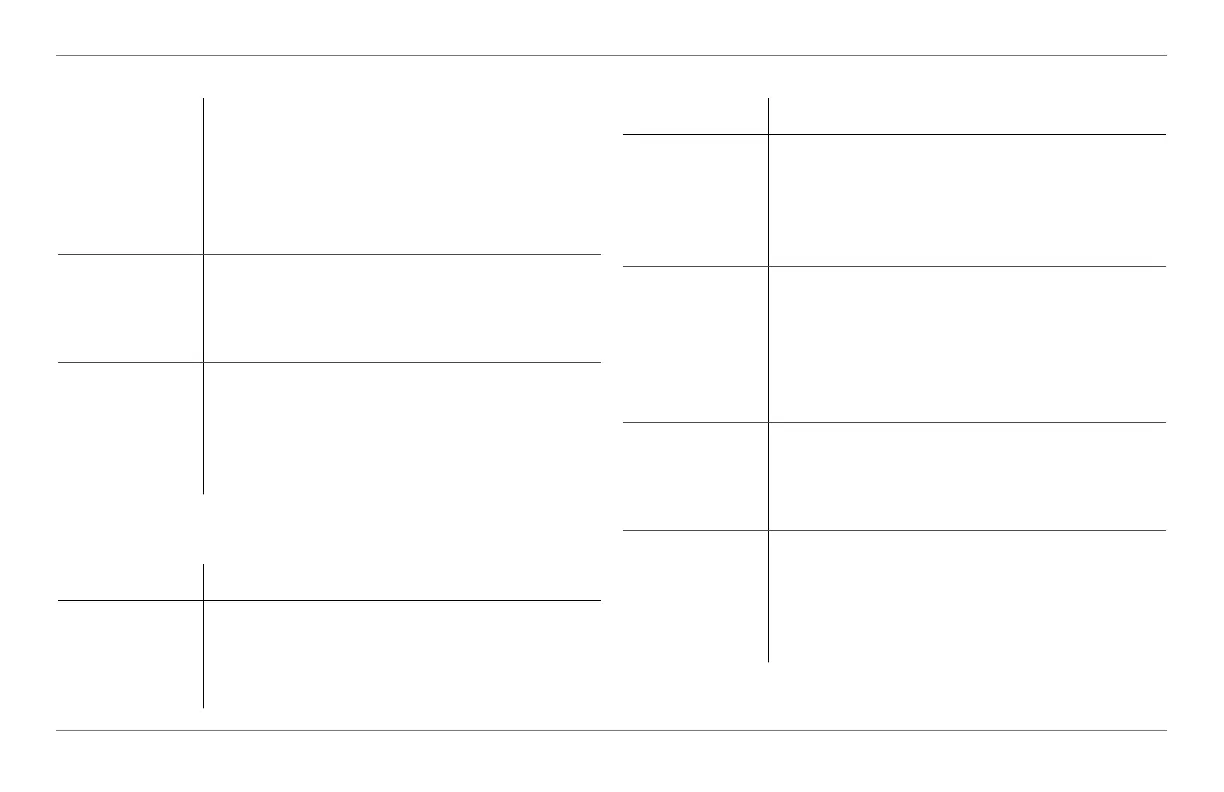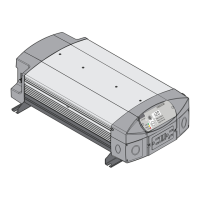97-0019-01-01 37
Operating the Freedom SW with the SCP
Line 5 Label: AC In
Field 8: AC input voltage at AC In terminals of
the inverter/charger.
Field 9: Sum of all current drawn into one
inverter/charger unit.
Field 10: AC input frequency
STBY/ON
Fault Clear
button
Press momentarily to clear all faults on all
devices on the network. Press and hold for five
seconds to switch all devices in the network
between operating and standby modes.
Enter, Up
arrow, Down
arrow buttons
(pressed
simultaneously)
Switches between Basic Settings and Advanced
Settings.
Table 4 Freedom SW Device Setup Screen Operating States (Modes)
State (Mode) Displayed When...
Invert The Freedom SW is supplying power to loads
by inverting power from the batteries. AC input
from the utility or generator is absent or out of
nominal range.
Table 3 Device Setup Screen Status Information
Qualifying
AC
The Freedom SW is determining if AC input is
within a usable voltage and frequency range.
Qualifying AC is also displayed when the
Freedom SW is awaiting application of AC
power or a command to enable invert mode.
Charging The Freedom SW is charging the batteries from
qualified AC input from the utility grid or a
generator. The charge state is in transition to
either bulk, absorption, float, or equalize. AC
input is also passed through to the load while
charging.
Bulk The Freedom SW is bulk charging the batteries
from qualified AC input from the utility grid or
a generator. AC input is also passed through to
the load while bulk charging.
Absorption The Freedom SW is absorption charging the
batteries from qualified AC input from the
utility grid or a generator. AC input is also
passed through to the load while absorption
charging.
Table 4 Freedom SW Device Setup Screen Operating States (Modes)
State (Mode) Displayed When...
FSW Owners Guide.book Page 37 Tuesday, August 7, 2018 9:03 AM
