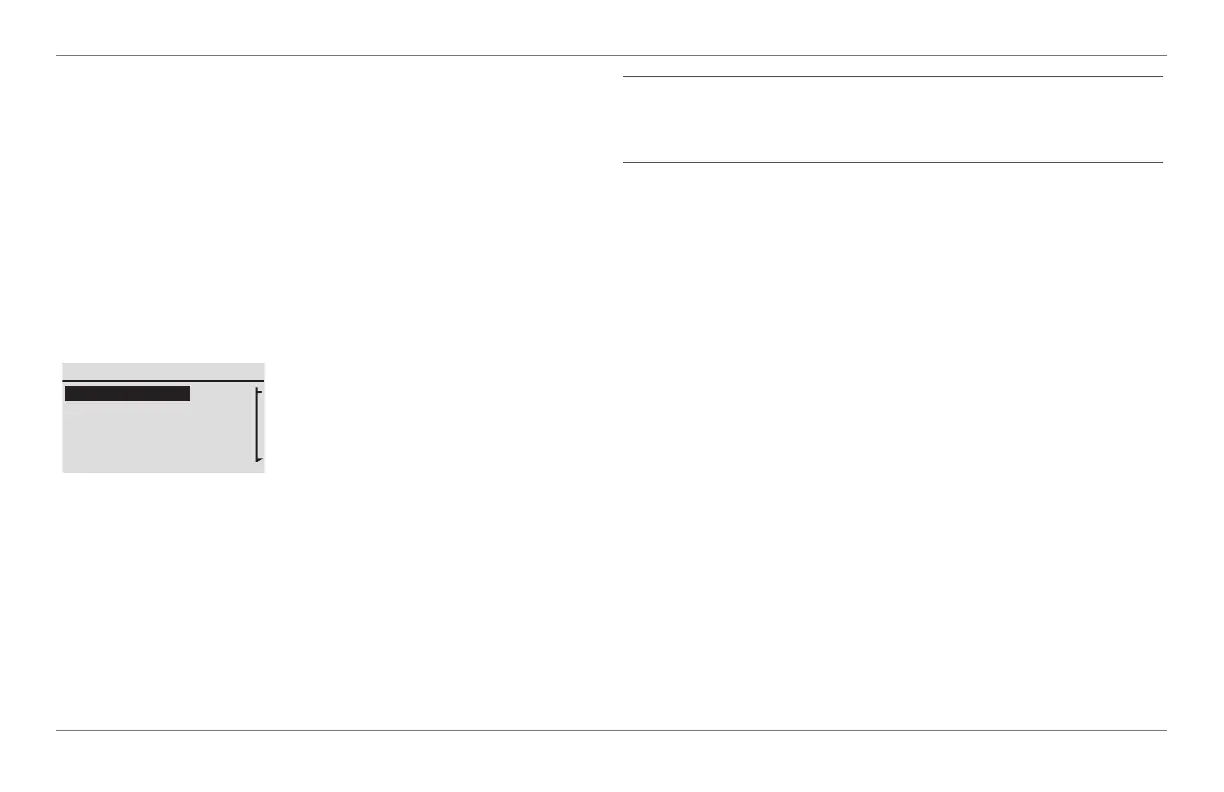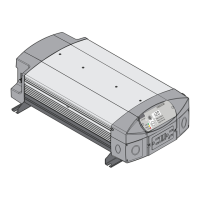97-0019-01-01 53
Configuring the Freedom SW using the SCP
The SCP shows the Freedom SW basic menu by default. To
view the advanced settings menu, you have to activate it by
following the procedure below.
To select the Advanced Settings menu screen:
1. On the FSW3012 00:Setup screen (Figure 24), press the
Enter, Up arrow, Down arrow buttons simultaneously to
make Advanced Settings appear in the list.
2. On the FSW3012 00:Setup screen, press the down
arrow button until Advanced Settings is highlighted.
3. Then, press Enter to display the FSW3012 00: Adv
screen which is the advanced settings menu screen.
4. Press the Up and Down arrow buttons to move between
selectable fields.
Figure 24 Selecting Advanced Settings From the Device Setup Screen
FSW3012 00: Setup
Advanced Settings
Inverter
Search Mode
Charger
[Enabled]
[Enabled]
[Enabled]
IMPORTANT: The Basic Settings and Advanced Settings menu screens
do not appear at the same time. You have to perform the preceding
procedure to switch between having Basic Settings or Advanced Settings
appear on the device setup screen.
FSW Owners Guide.book Page 53 Tuesday, August 7, 2018 9:03 AM
