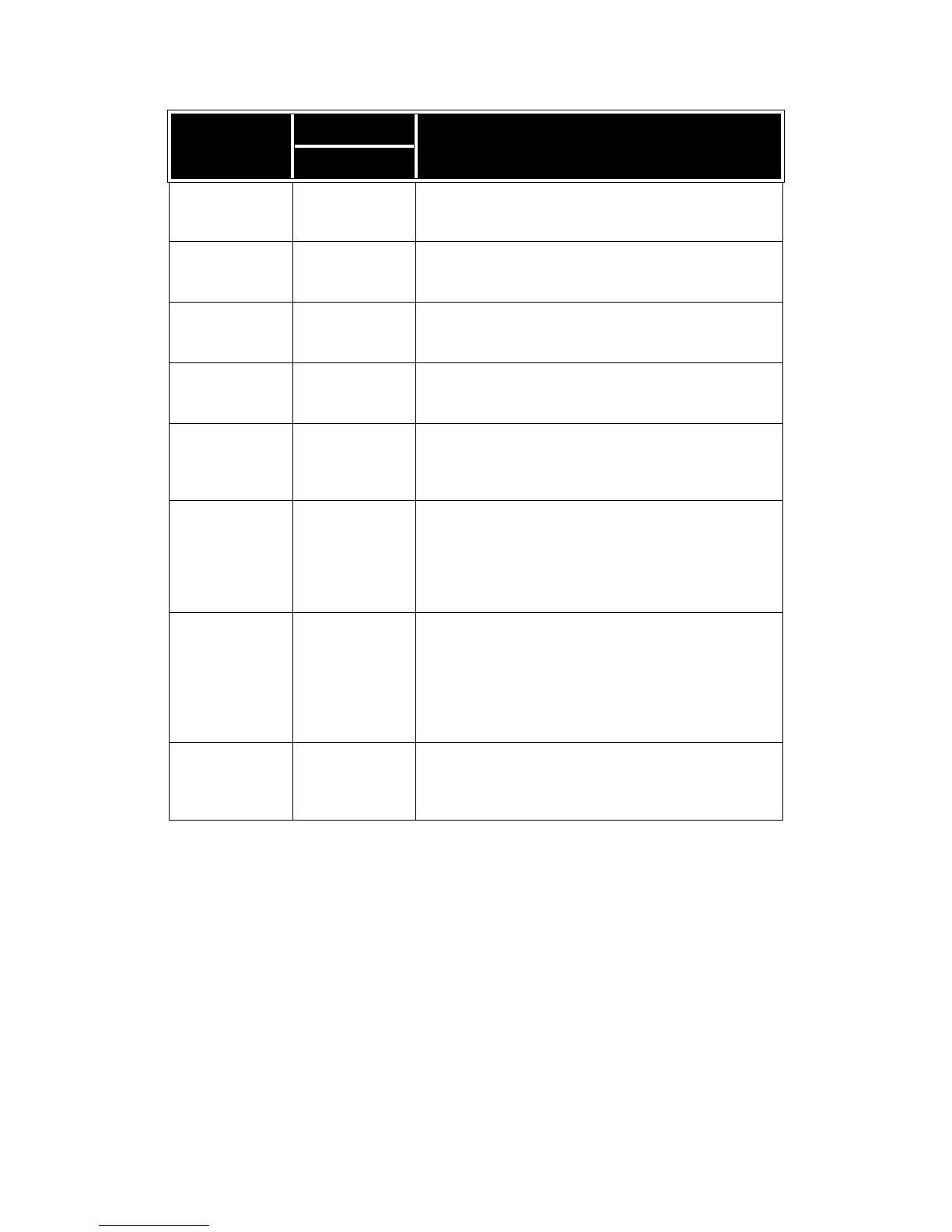Problem Solving
7-18 Xerox 4112/4127 EPS
User Guide
071-210 O Cause: Paper Tray 1 malfunctioned.
Remedy: Contact the Customer Support Center. Trays other
than Paper Tray 1 can be used.
072-210 O Cause: Paper Tray 2 malfunctioned.
Remedy: Contact the Customer Support Center. Trays other
than Paper Tray 2 can be used.
073-210 O Cause: Paper Tray 3 malfunctioned.
Remedy: Contact the Customer Support Center. Trays other
than Paper Tray 3 can be used.
074-210 O Cause: Paper Tray 4 malfunctioned.
Remedy: Contact the Customer Support Center. Trays other
than Paper Tray 4 can be used.
075-210
075-211
O Cause: Paper Tray 5 (bypass) malfunctioned.
Remedy: Power-cycle the machine. If the tray error is not
fixed by performing the relevant remedy, contact the
Customer Support Center.
077-142 P Cause: A "Pretransfer sensor ON" indicates a jam; this jam
may be caused by any of the following conditions: An error
by the Pretransfer sensor, a worn fuser roll, foreign material
(such as paper) in the machine, or using media stock that is
not supported by the machine.
Remedy: Clear jammed paper.
078-210
078-211
O Cause: High Capacity Feeder Tray (paper trays 6 to 7)
malfunctioned.
Remedy: Check the paper setting of paper trays 6 and 7 and
power-cycle the machine. If the trays errors are not fixed by
performing the relevant remedy, contact the Customer
Support Center. Trays other than 6 and 7 may be used in the
interim.
078-213
078-214
078-282
078-283
O Cause: Paper Tray 5 (Bypass) malfunctioned.
Remedy: Power-cycle the machine. If the tray errors are not
fixed by performing the relevant remedy, contact the
Customer Support Center.
Error Code
Category
Cause and Remedy
Print/Other
