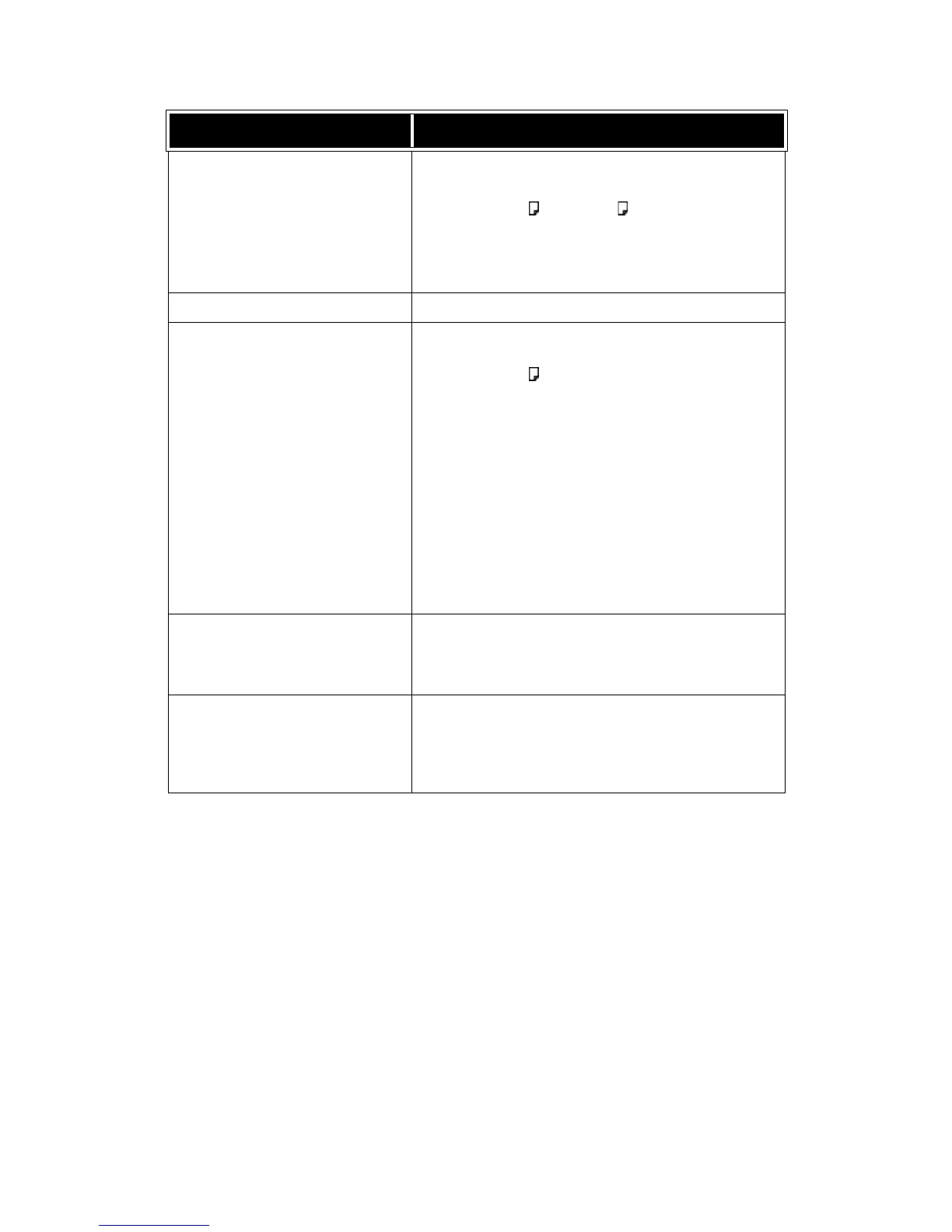Specifications
8-8 Xerox 4112/4127 EPS
User Guide
Hole Punching
Supported paper size:
• Maximum: A3, 11 x 17 in.
• Minimum: B5 (2 holes), A4 (4 holes)
Number of holes: 2, 4, 3 (optional)
Paper type: 52 - 200 gsm
Folding See Booklet-Maker Finisher specifications
Interposer (Tray 8) Paper size:
• Maximum: A3, 11 × 17 in.,
• Minimum: B5
Note
The machine does not print on paper loaded in the
interposer.
Capacity: 200 sheets
Note
When using Xerox 20 lb./75 gsm paper
Paper type: 60 - 220 gsm
Size/Weight
(With Staple Cartridge Installed)
Size: 41.1” / 1,045 mm (W) x 28.5” / 725 mm (D) x 45.9” /
1,165 mm (H),
Weight: 231.5 lbs / 105 kg
Space Requirements
(When Finisher is connected to the
Main Unit and Tray 5 (Bypass) is
fully extended)
90.3” / 2,294 mm (W) x 30.7” / 781 mm (D)
Item Specification
