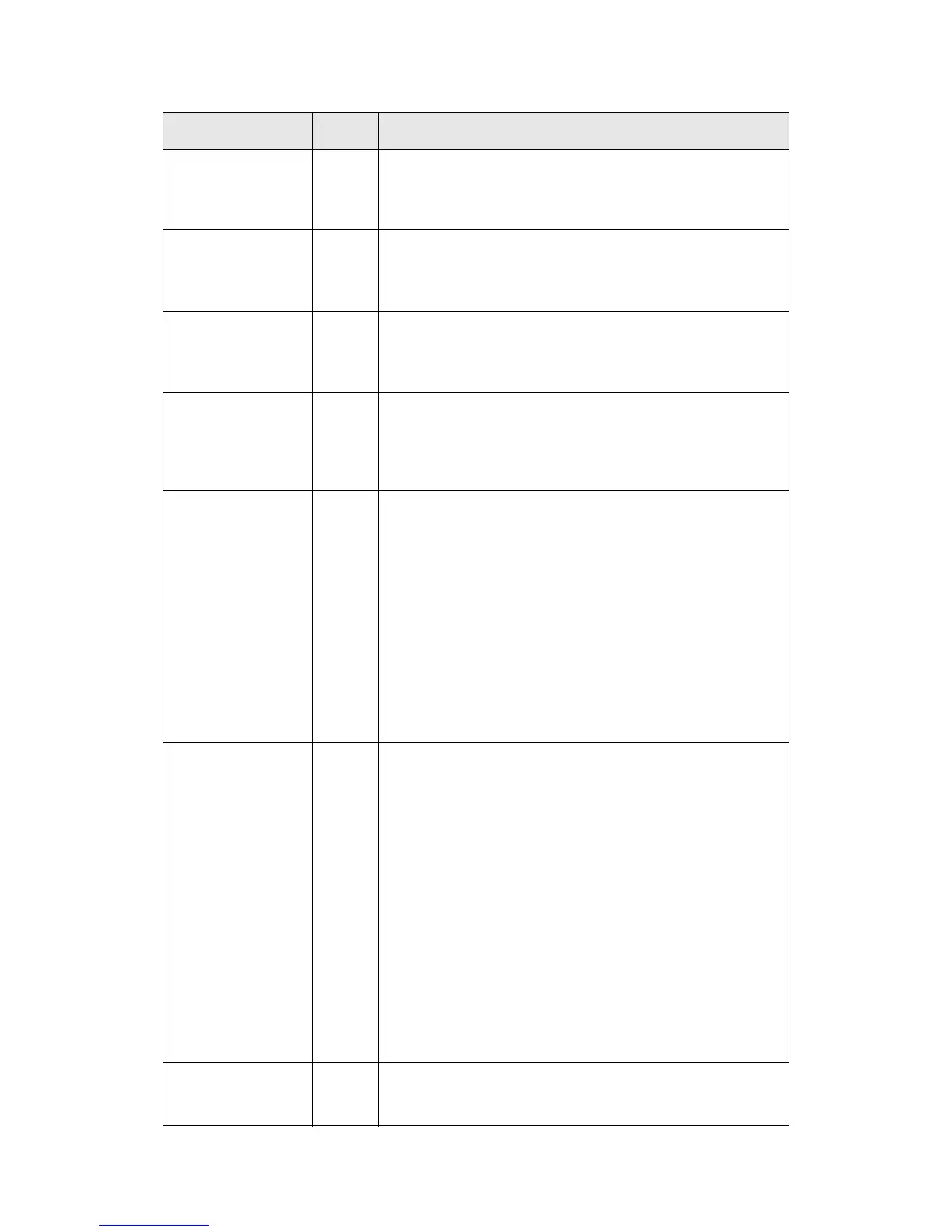Machine Status
Xerox 4112/4127 EPS 5-15
User Guide
Eject Command PG 156 0: Off (Default)
1: On
Set whether the command is processed as an eject command.
Eject Command AF 157 0: Off (Default)
1: On
Set whether the command is processed as an eject command.
Eject Command AH 158 0: Off (Default)
1: On
Set whether the command is processed as an eject command.
Scale 159 0: Off
1: On (Default)
Set whether scaling is performed to enlarge or reduce the
document size to fit the paper size.
Scale Mode 160 0: Paper Size (Default)
1: Active coordinate area
Set how the document size is specified when [Document Size] (101)
is set to [Auto] (99).
[Paper Size] Set the document size to the minimum size that
combines the active coordinate area from the active coordinate
determining method and the active coordinate obtained by the
settings of Origin Position and Paper Margin.
[Active Coordinate Area] Set the document size to the area from
which the paper margin is subtracted from the active coordinate
area obtained by the active coordinate determining method.
Active Area
Determining
Command
161 0: Auto (Default)
1: PS
2: IW
3: IP
4: Adapted
Set the method for obtaining the active coordinate area.
[Auto] sets the method for obtaining the active coordinate area.
[PS]: The rectangular area is defined by the area specified by the
first [PS] command.
[IW]: The rectangular area is defined by the area specified by the
last [IW] command.
[IP]: The rectangular area is defined by the area that encompasses
all [IP] commands.
[Adapted]: The rectangular area is defined by an area calculated
from the maximum/minimum coordinates of the area and the
coordinates plotted by the drawing commands, and the maximum
size of characters and the line widths present on the page.
Paper Margin 162 0-99: 0 to 99 mm (0: Default)
Set the paper margins.
Parameter Item Value
