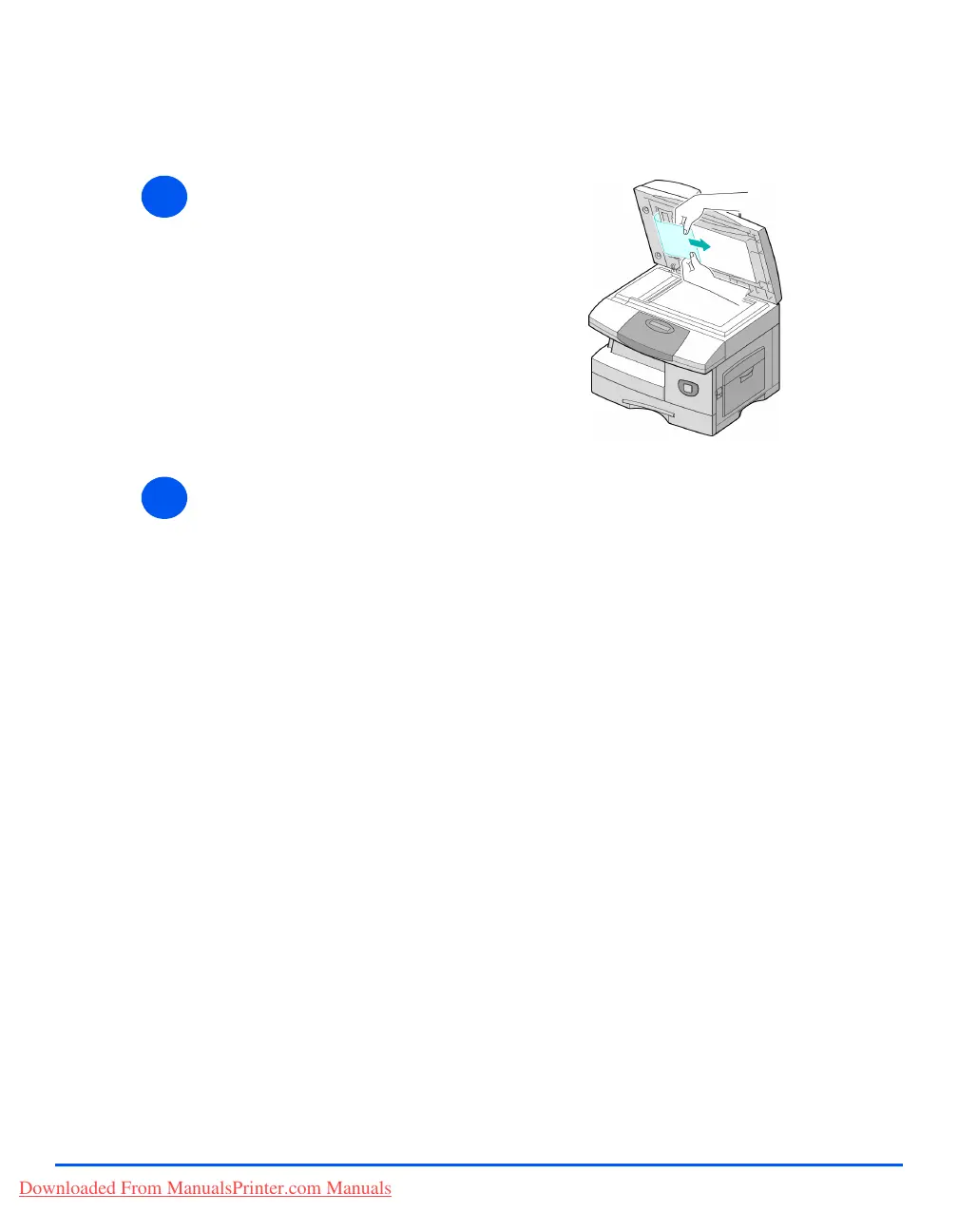Xerox CopyCentre C20, WorkCentre M20 and WorkCentre M20i User Guide Page 11-5
Troubleshooting
Roller Misfeed
1
¾ Open the Document Feeder.
¾ Turn the release knob to enable
easy removal of the misfed
document from the exit area.
Carefully pull the document to the
right using both hands.
2
¾ Close the Document Feeder and
reload the documents.
Downloaded From ManualsPrinter.com Manuals
