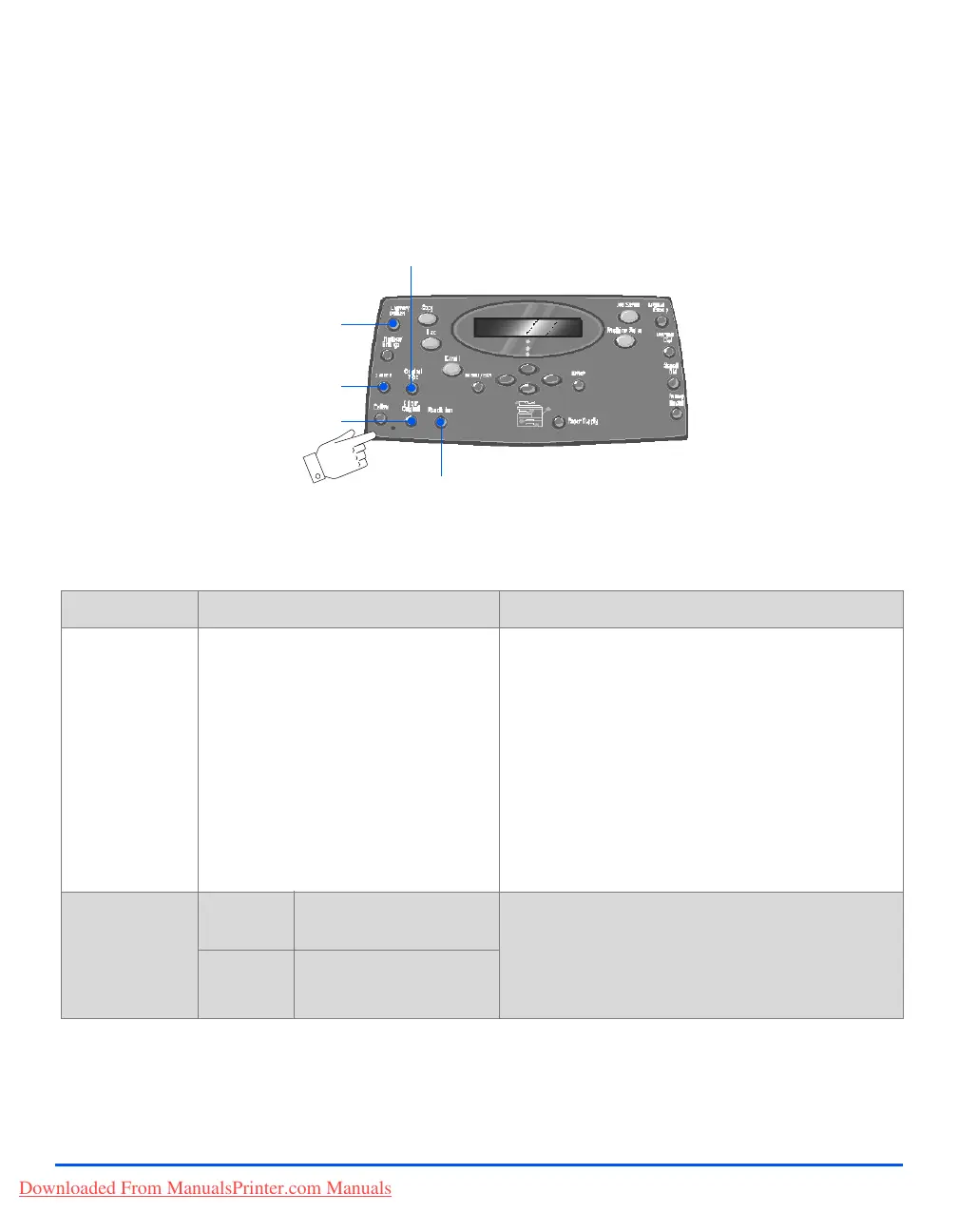Page 6-8 Xerox CopyCentre C20, WorkCentre M20 and WorkCentre M20i User Guide
Fax
Basic Fax Features
There are five basic Fax features available. These features can be selected using the feature
keys located on the Control Panel.
Feature Description
FEATURE OPTIONS INSTRUCTIONS
Lighten/Darken
z Use to adjust the
contrast for a
document
containing faint
or dark images.
5 Contrast Settings ¾ Press [Fax].
¾ Press [Lighten/Darken].
¾ Using the Navigation Keys select a contrast
setting.
Each time the key is pressed the selection block
on the display moves to the left or right. As the
selection block moves to the right the contrast
becomes darker.
¾ Press [Enter] to save the selection.
2 Sided
z Select if your
originals are2
Sided.
Yes Select if your original is 2
Sided.
¾ Press [Fax].
¾ Press [2 Sided].
¾ Using the Navigation Keys, select the option
required and press [Enter].
No Select if your original is 1-
Sided.
Original Type
2 Sided
Color Original
Resolution
Lighten / Darken
Downloaded From ManualsPrinter.com Manuals
