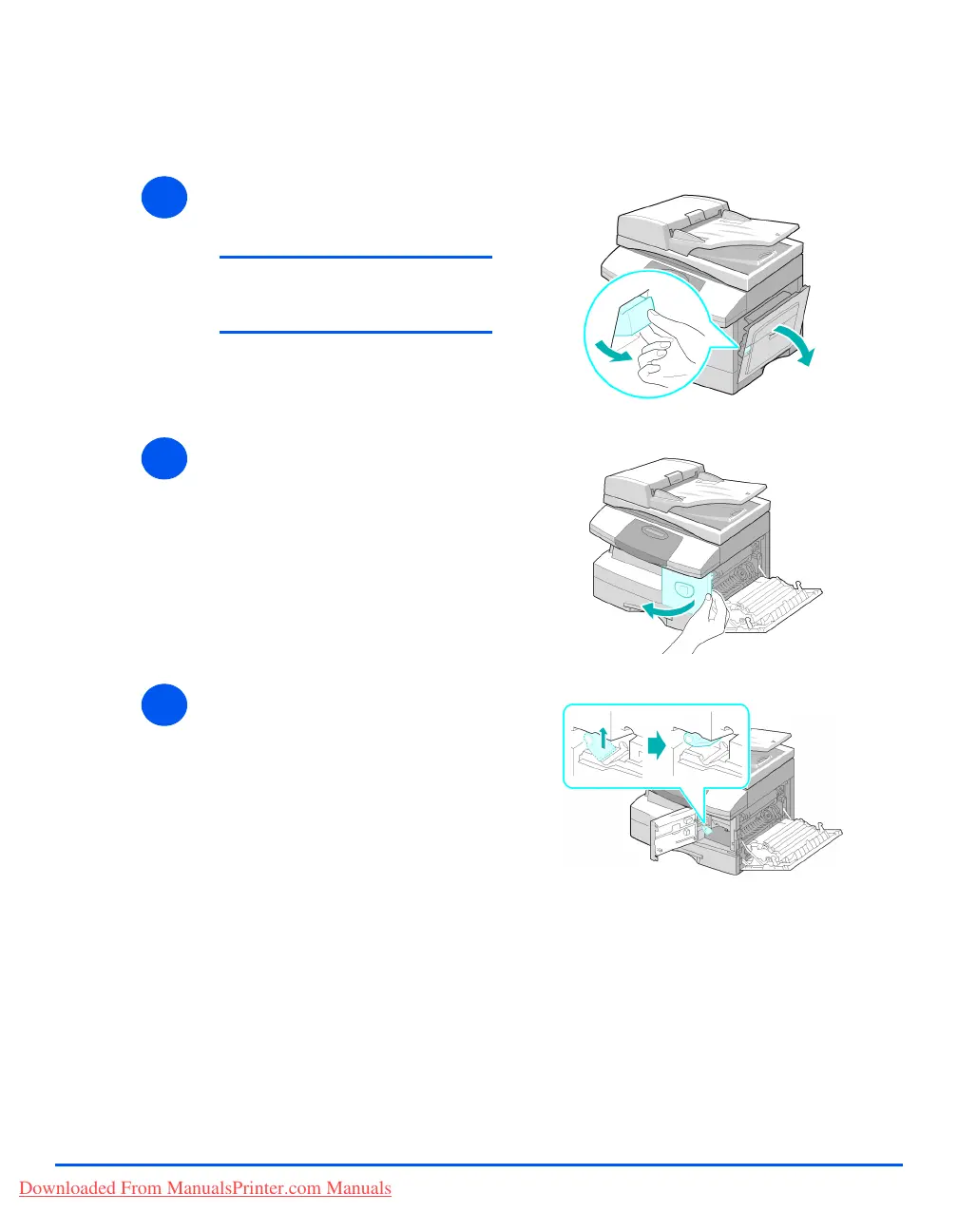Page 2-10 Xerox CopyCentre C20, WorkCentre M20 and WorkCentre M20i User Guide
Getting Started
Installing Drum and Toner Cartridges
1
¾ Pull the release latch to open the
side cover.
CAUTION: Ensure the side cover
is always open before opening
the front cover.
2
¾ Open the front cover.
3
¾ If the cartridge locking lever is in
the lower position, turn the lever
upward until it locks into place.
Downloaded From ManualsPrinter.com Manuals
