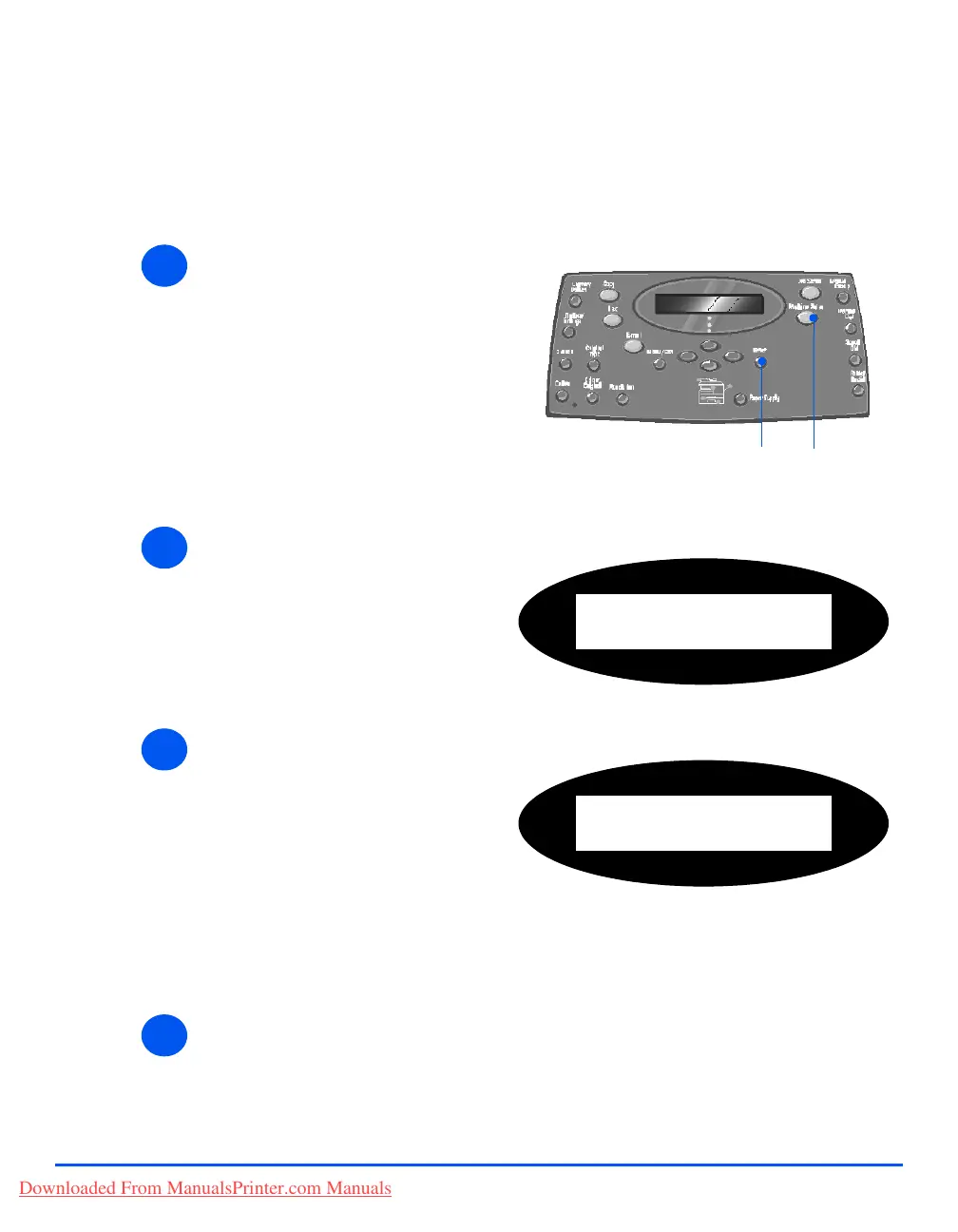Page 9-2 Xerox CopyCentre C20, WorkCentre M20 and WorkCentre M20i User Guide
Machine Administration
Machine Setup
Use the following instructions to customize your machine to meet your individual
requirements.
¾ Press [Menu/Exit] to exit each menu level and return to standby mode.
1
¾ Press the [Machine Status] key.
Enter Machine
Status
2
¾ Using the Navigation Keys select
[Machine Setup] and press
[Enter].
Æ Machine Setup
Fax Setup
3
¾ Using the Navigation Keys select
the required setup option and
press [Enter].
¾ Using the “Machine Setup
Options” starting on page 9-3
customize the settings to meet
your requirements.
¾ Press [Enter] to save your
selections.
Machine Setup
[Tray 1 Size]
4
Downloaded From ManualsPrinter.com Manuals
