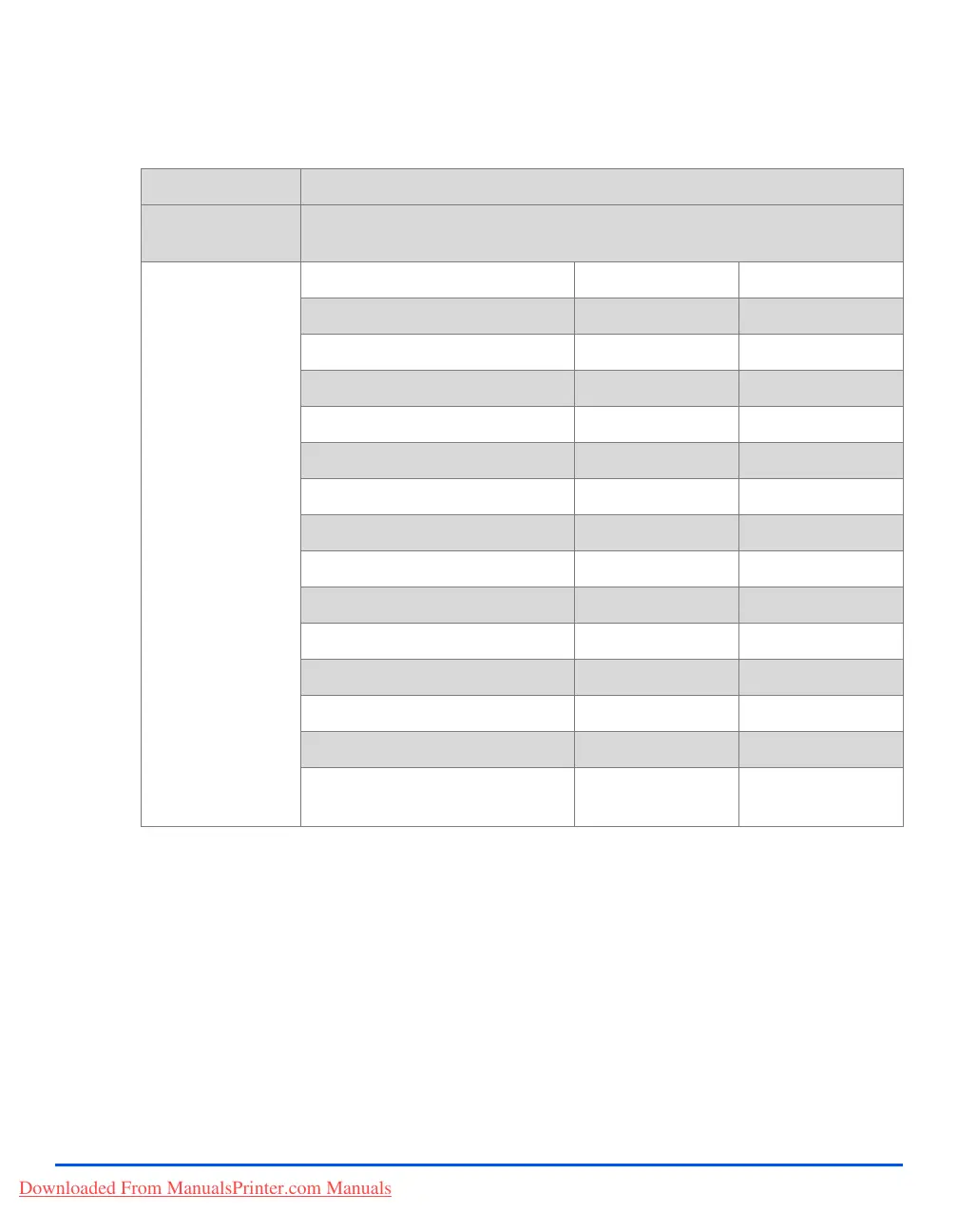Xerox CopyCentre C20, WorkCentre M20 and WorkCentre M20i User Guide Page 12-7
Specifications
Media Specifications
ITEM DESCRIPTION
Paper types
available
Plain paper, OHP film, Label, Envelope, Card, Postcard
Paper Sizes
Paper Type W x L (mm) W x L (Inch)
Letter 215.9 x 279 8.5 x 11
Legal 215.9 x 355.6 8.5 X 14
JIS B5 182 x 257 7.17 x 10.12
A4 210x 297 8.27 x 11.69
Executive 184.2 x 266.7 7.25 x 10.5
A5 148.5 x 210 5.85 x 8.27
A6 card 105 x 148.5 4.13 x 5.85
Post Card 4x6 101.6 x 152.4 4 x 6
HagaKi 100 x 148 3.94 x 5.83
Envelope 7-3/4 98.4 x 190.5 3.88 x 7.5
Envelope COM-10 105 x 241 4.12 x 9.5
Envelope DL 110 x 220 4.33 x 8.66
Envelope C5 162 x 229 6.38 x 9.02
Custom 98 x 148 ~
215.9 x 355.6
3.86 x 5.83 ~
8.5 x 14
Downloaded From ManualsPrinter.com Manuals
