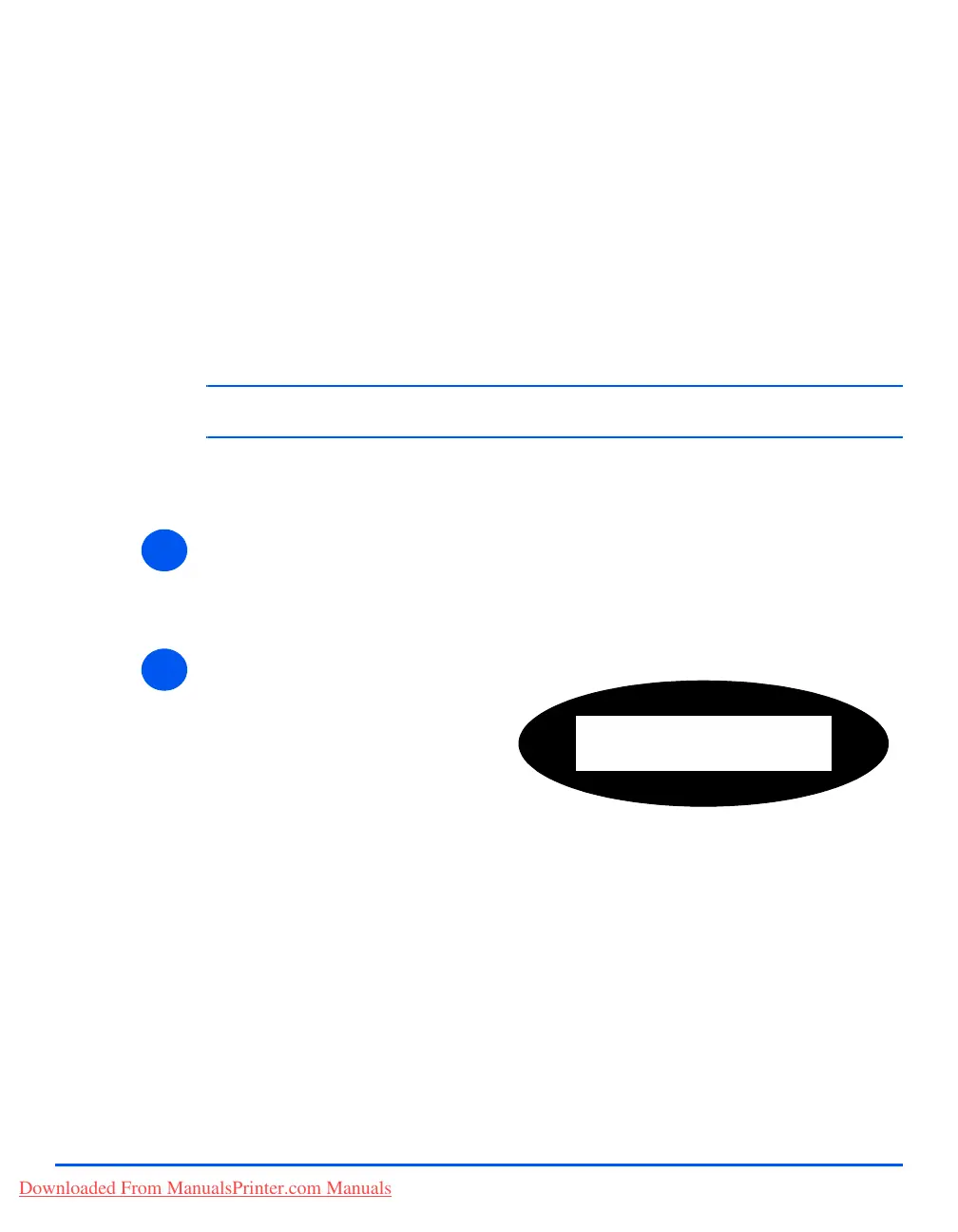Xerox CopyCentre C20, WorkCentre M20 and WorkCentre M20i User Guide Page 9-25
Machine Administration
Maintenance Tools
A number of maintenance tools are provided in System Admin Tools:
- Serial Number
- Notify Toner Low
- New Drum
- Clean Drum
- Billing Counters
)
These tools can also be accessed using Xerox CentreWare, refer to the System Administration
Guide for more information.
Check the Serial Number
1
¾ Press the [Machine Status] key.
2
¾ Using the Navigation Keys select
[System Admin Tools] and press
[Enter].
¾ If the System Admin Tools have
already been passcode
protected, type in the password
and press [Enter].
System Admin Tools
[Passcode Protect]
Downloaded From ManualsPrinter.com Manuals
